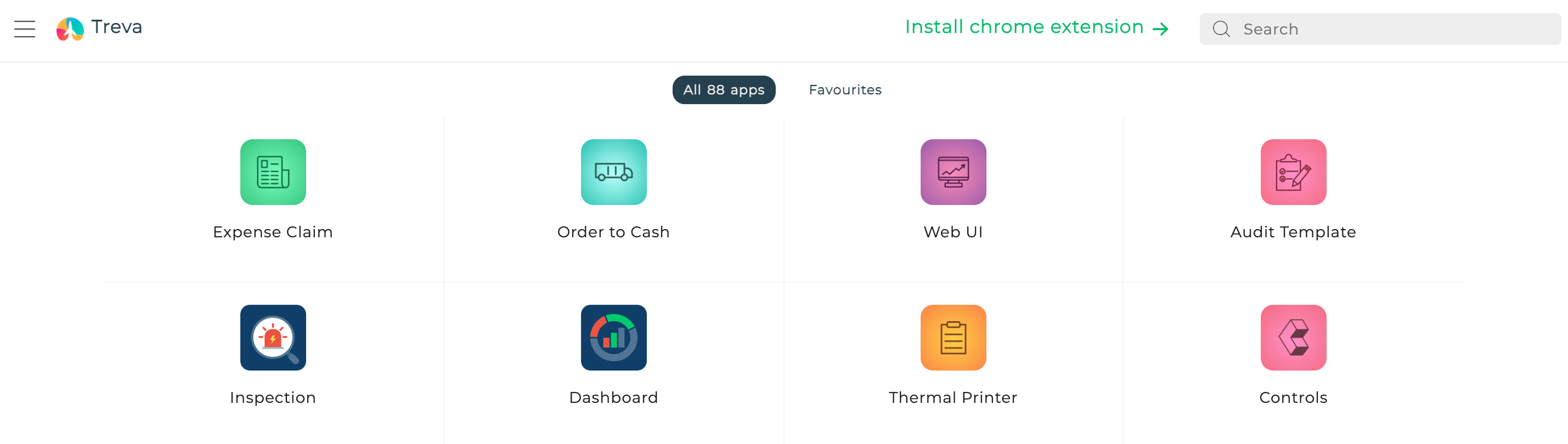Organizational access
Now that you have a working app which is ready to be published on production for your users, the important question is how would your users access your app. One of the 2 broader ways in which your end users can access your app is organizational access.
Invite users to your organization
You can follow the following steps to give an organizational access of your app to your users:
- Step 1: Navigate to
Sharein your app builder - Step 2: Enable
Organizational access - Step 3: Invite users to your account
- Login to the DronaHQ
end-user portal(For DronaHQ cloud edition it will be: https://your_subdomain.dronahq.io or your custom domain)
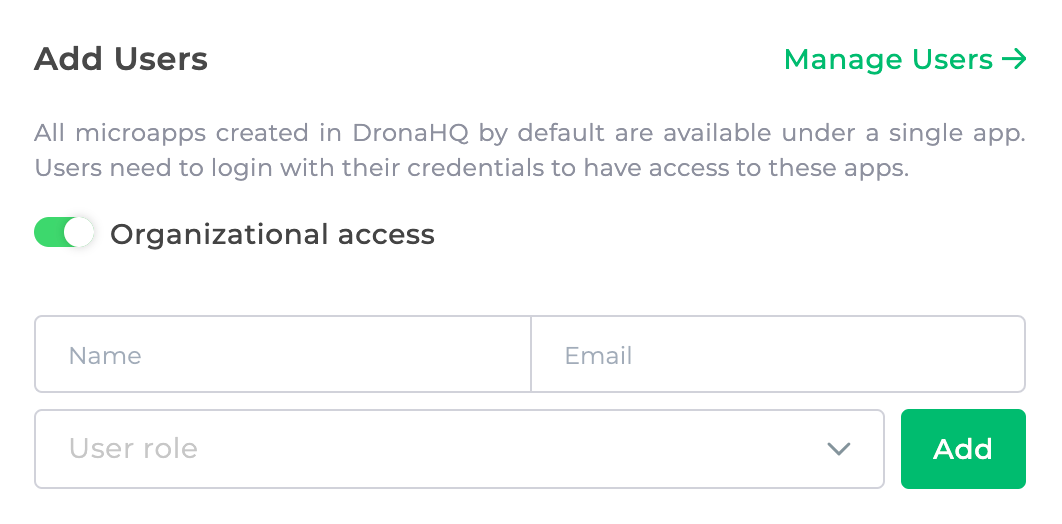
Access in the End-user portal
All the apps that you publish will be available on the DronaHQ end-user portal. You can define different catalogs for your apps for different user groups in case you want to restrict access to specific apps to defined user groups.