Control Editor IDE Advance Concepts
CoffeeScript File
Edit Section
Dynamic repeatable properties
If we wish to add this kind of dynamic field like this we have to use this structure for it.
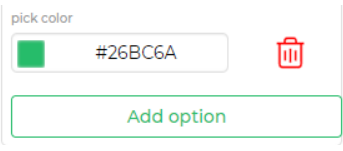
Code in Edit Section
Code in defaultAttributes section
And we have to add two variables in default attributes for this as :-
attrs.field_options.options = [
{ code: "#26BC6A" },
]
attrs.default_field_options_structure =
code:"#26BC6A"
So every time we click on the Add option button this array will be filled with objects dynamically as the structure mentioned in the second variable.
To access code in the options array we normally use dot(.) operator but here we have to use colon(:) operator.
To Trigger model change
If we have a configuration like Dropdown Control where we have to change selection type from single select to multi select we have to add onModelChange method to reflect this change in model
onModelChange: () ->
if @.changed.hasOwnProperty('select_type')
if @.get('select_type') == 'singleselect'
@.set({
"data_type":"string",
"field_database_editor_data_format": "single_select"
})
else
@.set({
"data_type":"list",
"field_database_editor_data_format": "multi_select"
})
SudoComponents section
Advanced Functions mostly used with master controls in the sudoComponentFunctions section. with setValue and getValue functions
getJson: () -> this function is used to convert binded data into json format as shown in code below.
getJson: () ->
liveData = this.backBoneModel.get("LiveData") || "[]"
liveData = if !_.isArray(liveData) && isJson(liveData) then JSON.parse(liveData) else liveData
return liveData
reset: () -> this function can be used to reset control data like this,
reset: () ->
this.backBoneModel.set({"LiveData":"[]","dummySchema":"{}"})
Javascript File
this.getJson :- this function is mainly used with master controls and this function has to be overridden by master controls. main use of this function is when we want to bind this controls JSON output to any other control we have to use this method.
this.getJson = function () {
var json = [];
if (this.model.field_options && this.model.field_options.options) {
json = this.model.field_options.options;
}
return json;
}
Multiple outputs from a control
CoffeeScript File
To get multiple outputs from a control in the form of properties like table grid control, we have to use the same function getPropertiesKeyword in sudoComponentFunctions as,
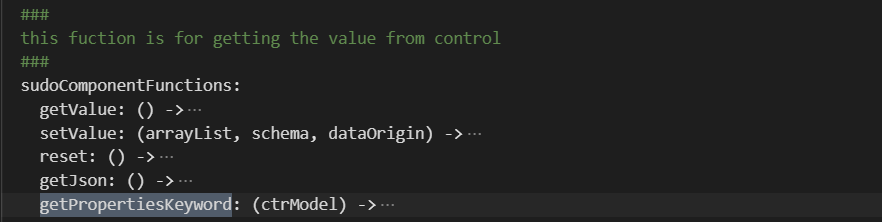
structure for the getPropertiesKeyword function when used inside sudoComponentFunctions.
getPropertiesKeyword: (ctrModel) -> this function is used to set extra property values added to the control like in table grid we have tablegrid.PROPERTIES.LIMIT this function is used to get values of these extra keywords.
getPropertiesKeyword: (ctrModel) ->
id = ctrModel.get("field_key_name")
name = ctrModel.get("field_display_key_name")
extraKeyword = {}
extraKeyword[[id,"PROPERTIES", "SEARCHTEXT"].join(".")] = () -> ""
extraKeyword[[id,"PROPERTIES", "OFFSET"].join(".")] = () -> ctrModel.get("offset")
extraKeyword[[id,"PROPERTIES", "LIMIT"].join(".")] = () -> ctrModel.get("pageLimit")
extraKeyword[[id,"PROPERTIES", "STARTROW"].join(".")] = () -> Number(ctrModel.get("offset")) + 1
extraKeyword[[id,"PROPERTIES", "ENDROW"].join(".")] = () -> Number(ctrModel.get("offset")) + Number(ctrModel.get("pageLimit"))
return extraKeyword
To make it available for binding inside DronaHQ we have to configure getPropertiesKeyword as part of main coffeescript file as image below
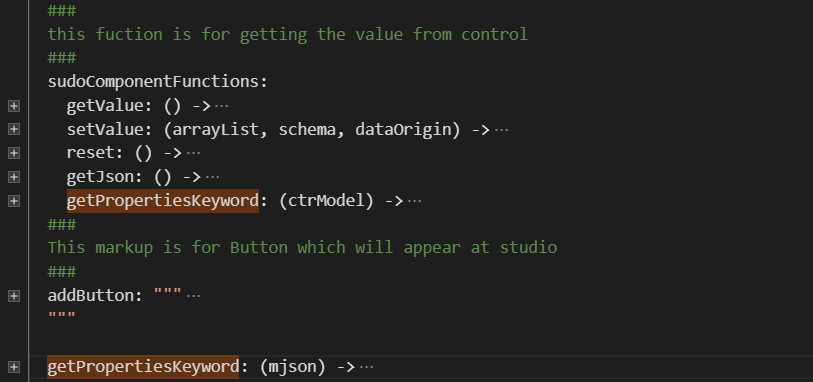
structure for the getPropertiesKeyword function when used outside sudoComponentFunctions.
getPropertiesKeyword: (mjson) ->
id = mjson.field_key_name
name = mjson.field_display_key_name
extraKeyword = {}
extraKeyword[[id,"PROPERTIES", "SEARCHTEXT"].join(".")] = {
name: [name,"PROPERTIES", "SEARCHTEXT"].join("."),
data_type: "PROPERTIES"
}
extraKeyword[[id,"PROPERTIES", "OFFSET"].join(".")] = {
name:[name,"PROPERTIES", "OFFSET"].join("."),
data_type: "number"
}
extraKeyword[[id,"PROPERTIES", "LIMIT"].join(".")] = {
name:[name,"PROPERTIES", "LIMIT"].join(".")
data_type: "number"
}
extraKeyword[[id,"PROPERTIES", "STARTROW"].join(".")] = {
name:[name,"PROPERTIES", "STARTROW"].join(".")
data_type: "number"
}
extraKeyword[[id,"PROPERTIES", "ENDROW"].join(".")] = {
name:[name,"PROPERTIES", "ENDROW"].join(".")
data_type: "number"
}
Javascript File
this.getPropertiesKeywordDataMap :- this function is used to get values of extra properties, the same example as table grid.
this.getPropertiesKeywordDataMap = function () {
var id = this.model.field_key_name;
var name = this.model.field_display_key_name;
var map = {};
map[[id, "PROPERTIES", "SEARCHTEXT"].join(".")] = this._getSearchText.bind(this);
map[[id, "PROPERTIES", "OFFSET"].join(".")] = this._getOffset.bind(this);
map[[id, "PROPERTIES", "LIMIT"].join(".")] = this._getLimit.bind(this);
map[[id, "PROPERTIES", "STARTROW"].join(".")] = this._getStartRow.bind(this);
map[[id, "PROPERTIES", "ENDROW"].join(".")] = this._getEndRow.bind(this);
return map;
}
And we have to write definitions for these get functions which can be called here as.
this._getSearchText = function () {
return this.$el.find('.wildCardSearch').val();
};
this._getOffset = function () {
offset = this.model.offset;
return offset;
};
this._getLimit = function () {
limit = this.$el.find('.totalRows').val()
return parseInt(limit)
};
this._getStartRow = function() {
return this.model.startRow;
};
this._getEndRow = function() {
return this.model.endRow;
};
And to trigger change in this values as per our need we have to use triggerPropertyChange method.
Eg :- here self = this;
self.triggerPropertyChange("OFFSET");
self.triggerPropertyChange("STARTROW");
self.triggerPropertyChange("ENDROW");
This Multiple outputs from a control is supported for all types of controls expect for controls with attrs.field_composition_type = "composite". Preferably use this for composite_list and master controls.