Branch
The Automation Block known as Branch is a versatile tool in your toolkit, designed to simplify complex task execution. Harness its potential for concurrent or parallel execution, as this approach can lead to substantial improvements in operational efficiency.
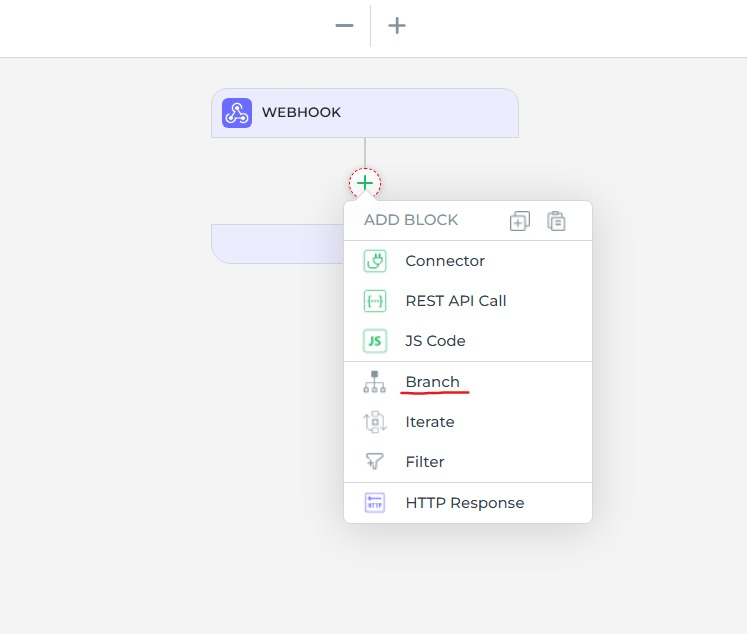
Visualizing Automated Decision Making with BPM Flows
Picture scenarios in which your BPM Flows must adapt to different conditions or inputs. For example, you may need to dynamically route tasks within your BPM Flows based on specific criteria, such as customer data or transaction details. This is precisely where the Branch automation block proves its technical prowess.
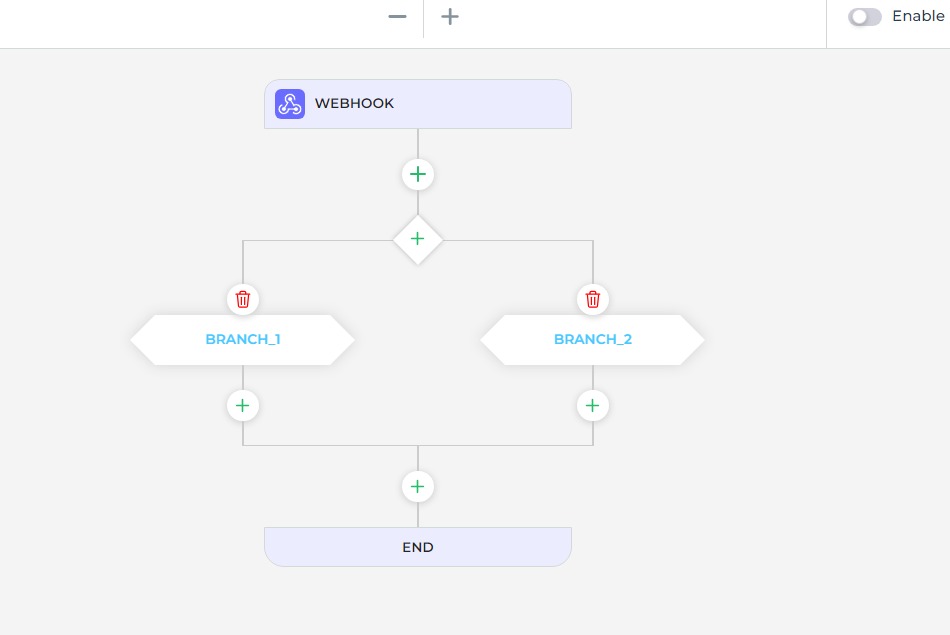
Defining Multiple Paths
Branch allows you to define multiple paths or branches within your workflow. Each branch corresponds to a specific condition or set of conditions that you define. For example, you can create branches for different subscription levels or ticket priorities.
Condition-Based Automation
In each branch, you specify the conditions that determine whether that branch is executed. These conditions can be based on data values, user inputs, or any other relevant criteria. For instance, you might set a condition like If subscription type is 'Premium'.
Streamlined Automation
When the conditions are met, the corresponding branch is executed automatically. This enables you to automate decisions and actions in response to specific situations or inputs. For instance, you can send personalized messages to premium subscribers or assign high-priority tickets to the appropriate support team.
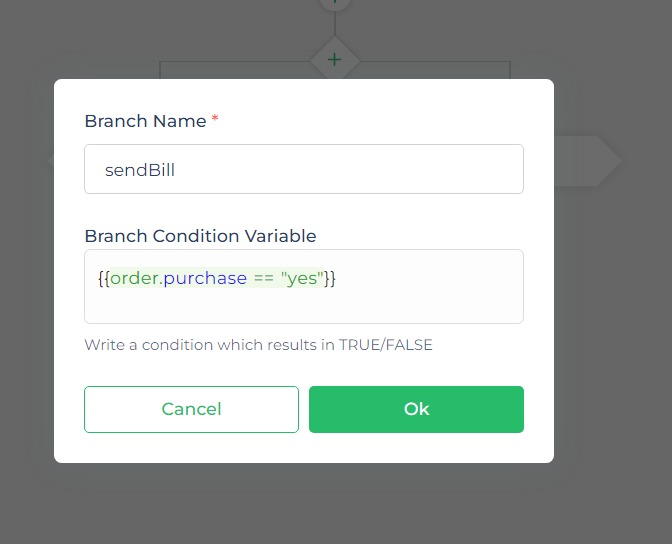
In essence, the "Branch" automation block simplifies complex BPM Flows by automating decision-making processes, ensuring that your tasks are executed with precision and efficiency.