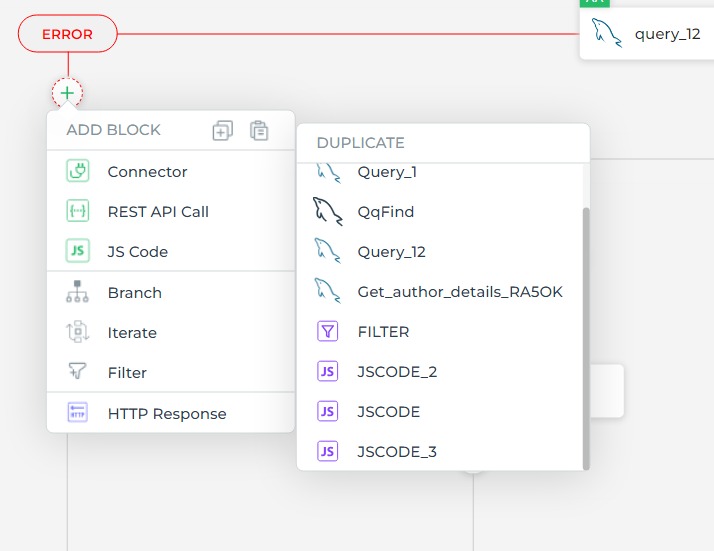Duplicate
The Duplicate Automation Block is a versatile tool in your automation BPM Flows, designed to streamline your workflow design process. It allows you to create duplicates of existing automation blocks within your workflow, enhancing reusability and saving time.
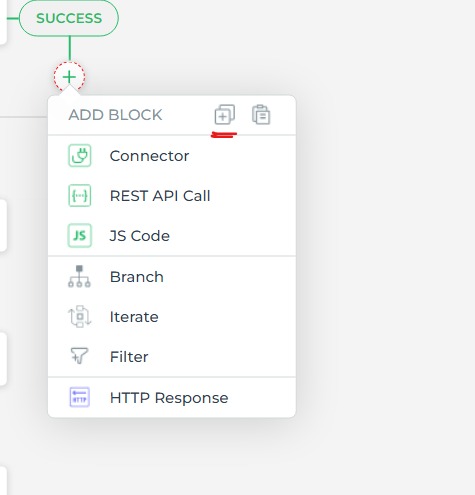
Streamlined Workflow Design
With the Duplicate block, you can easily replicate and reuse automation blocks that you've already configured. This feature is especially useful when you want to replicate complex sequences, such as filtering data, making HTTP requests, utilizing connectors, or implementing custom JavaScript code.
Duplicating Automation Blocks
To duplicate an automation block:
- Click on the
Duplicateicon within the block you want to copy. - A list of all automation blocks used within the workflow will appear on the side.
- Select the specific block you wish to duplicate from the list.
The selected block will be duplicated within your workflow, ready for further configuration.
The Branch Block cannot be duplicated using the Duplicate block due to its specialized functionality.
Enhanced Efficiency
By using the Duplicate block, you can significantly reduce the time and effort required to build automation workflows. It encourages a modular approach to workflow design, enabling you to assemble complex processes from reusable components.