Import ActionFlow
Setting up the Import ActionFlow
The Import ActionFlow feature in the DronaHQ allows you to copy and import the action flow from one trigger event to another. This simplifies the process of reusing complex action flows across different trigger events of a control.
To import an action flow from one trigger event to another:
Open the control for which you want to import the action flow.
Navigate to the trigger event from which you want to copy the action flow. Click the
+icon to open the On-Screen Actions menu.Under the "Edit Block" section, click on
Import ActionFlowand then clickContinue.
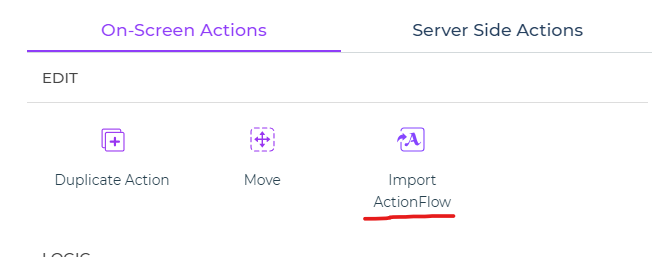
A list of available triggers will be displayed.
From the list, select the trigger event whose action flow you want to copy and import, and click
Continue.
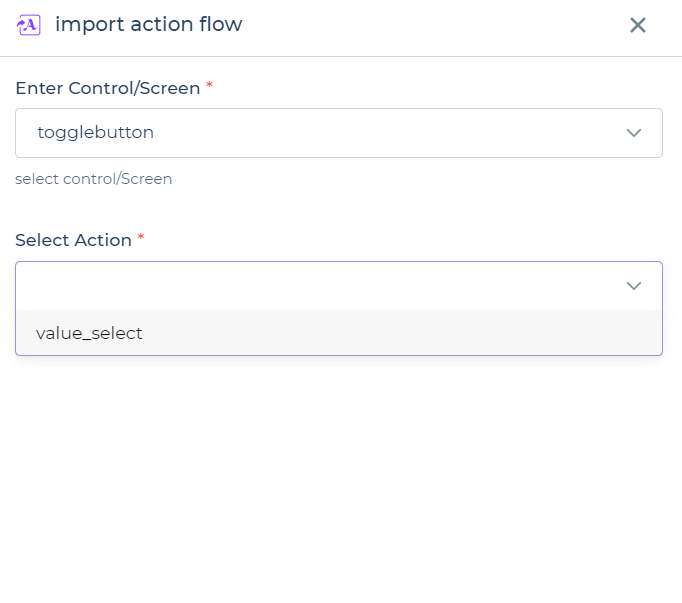
- The action flow from the selected trigger event will be imported and applied to the current trigger event.
Using the Import ActionFlow feature, you can efficiently replicate and reuse complex action flows across different trigger events of a control, saving time and effort in configuring similar actions multiple times.