Install MicroApps
The Install Microapps action in DronaHQ empowers you to install microapps directly through your app's action flow. This feature is particularly useful when you need conditional installations or require dynamic installation based on user interactions or specific scenarios.
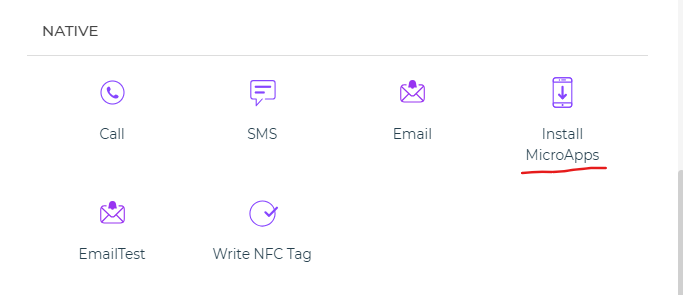
Setting up the Install Microapps Action
Select Action: To begin, navigate to the Native block within your action flow. Here, select the Install Microapps action and click Continue.
Choose MicroApp: Under Action button ID, select the specific microapp you wish to install from your app's MicroApp list. This selection determines which microapp will be installed during the execution of this action.
Execution Conditions: Define the conditions under which this action should execute. You can set criteria that must be met for the microapp installation to occur, allowing for conditional installations.
Environment: Specify the environment in which the microapp installation action should take place. This ensures compatibility with your app's workflow.
Action Unique Name: Assign a unique name to this action. This helps in identifying and managing tasks within your app's action flow effectively.
By incorporating the Install Microapps action in your app, you can seamlessly integrate microapp installations, enhancing user experience and extending functionality.