Microapp Nav
The Microapp Nav action is a powerful feature that allows you to create seamless navigation paths between micro-apps within your ecosystem. This enhances user experience and facilitates smooth transitions between different micro-apps, all within your DronaHQ environment.
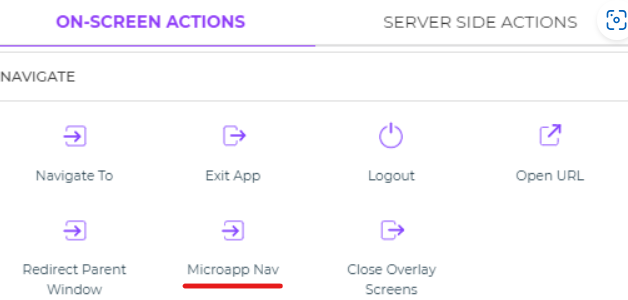
Setting up the Microapp Nav Action
To set up the Microapp Nav action, follow these steps:
Under the
Navigateblock in your action flow, selectMicroapp Nav.Click
Continueto proceed with configuring the Microapp Nav action.Select App: Choose the target micro-app that you want to navigate to from the current micro-app. This selection defines the destination of the navigation.
Dynamic Fields -
Querystring KeyandQuerystring Value: Here's where the real power of theMicroapp Navaction comes into play. You can dynamically pass key-value pairs as query parameters to the target micro-app. For instance, you can send user-specific data or context information.
Make sure this Querystring key is created in the target microapp.
You can specify conditions under which the action should be executed, as well as the specific environment in which it should take place.
It's essential to assign a unique name to the action using the Action Unique Name field. This helps you identify and manage tasks within your action flow.
Click
Finishto complete the setup.
With the ability to pass dynamic query parameters, the Microapp Nav action opens up a world of possibilities for creating interactive and context-aware user experiences across your micro-apps.
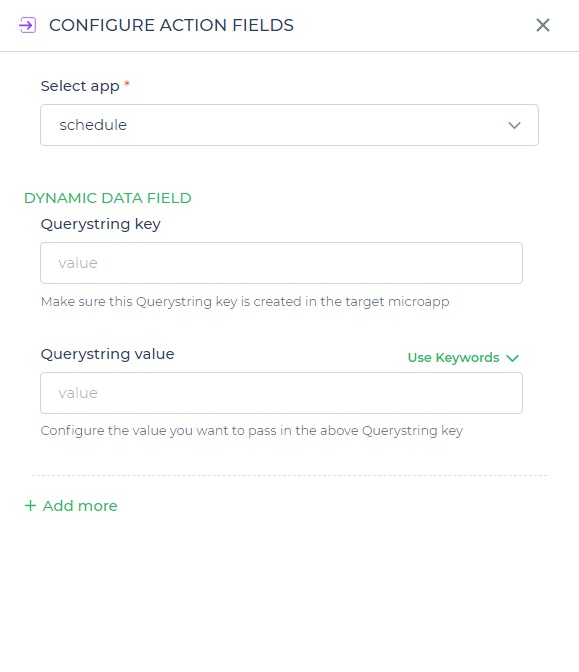
Whether you're guiding users through a sequence of tasks, providing context-aware content, or ensuring a consistent user journey, the Microapp Nav action empowers you to create rich, interconnected experiences within your DronaHQ ecosystem.