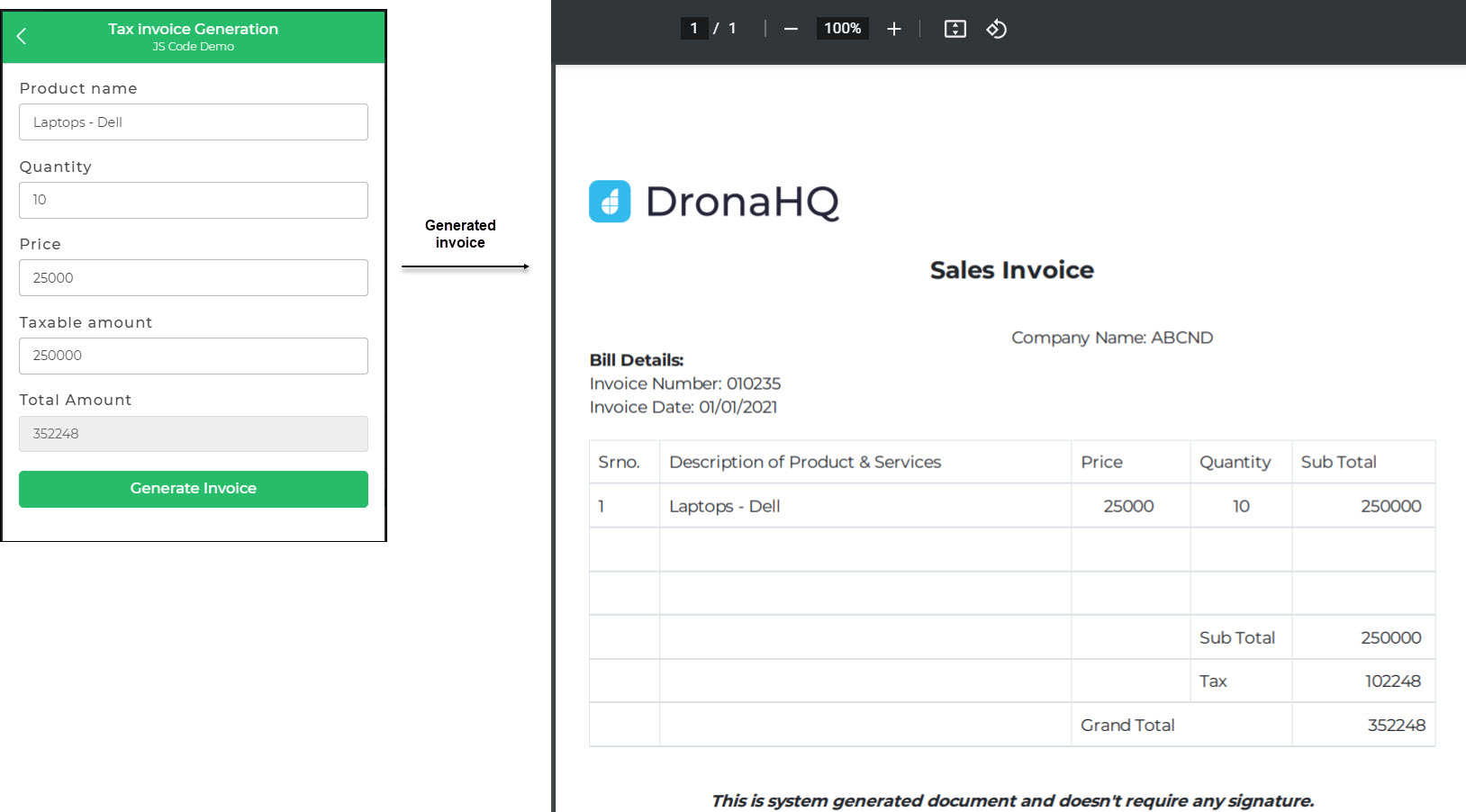JS Code
The Logic Block provides you with tasks that are based on logical actions. You have here the Branch task, Delay task, Compute Task, and JSCode

The JS Code task allows you to add a block of JavaScript code to perform a custom action as part of the action flow. It thus enables interaction between different DronaHQ components and tasks.
Let us take a simple example to generate a tax invoice for a product. The total tax needs to be computed based on a range. So in this case you need a JavaScript that checks the Taxable amount within the defined slabs and calculates the tax and the total invoice amount.
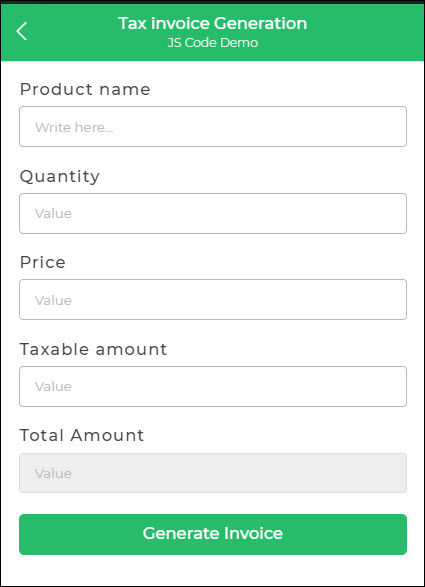
So in this example, the JS Code block would contain a certain code that gets the Taxable Amount as the input value. Taxable amount is derived as Quantity * Price.
In this example, the tax would be calculated and the total invoice amount displayed. The Invoice would be generated based on a PDF template created. Here we have added the JS Code from the Logic block and entered the respective JavaScript code. The input parameter is defined as taxamt which gets the value from the numeric control taxableamount. The input parameters are defined as Name, Keyword, Data type, and a Test value. You can as many input parameters as required. The output is the value returned as a result of the functioning of the JavaScript. The amount of Tax is the Output returned in this case to the response variable invoiceamt1.

In this example, we have included the compute block to set values for the tax and the total invoice amount which would then be used in the PDF Creator configuration.
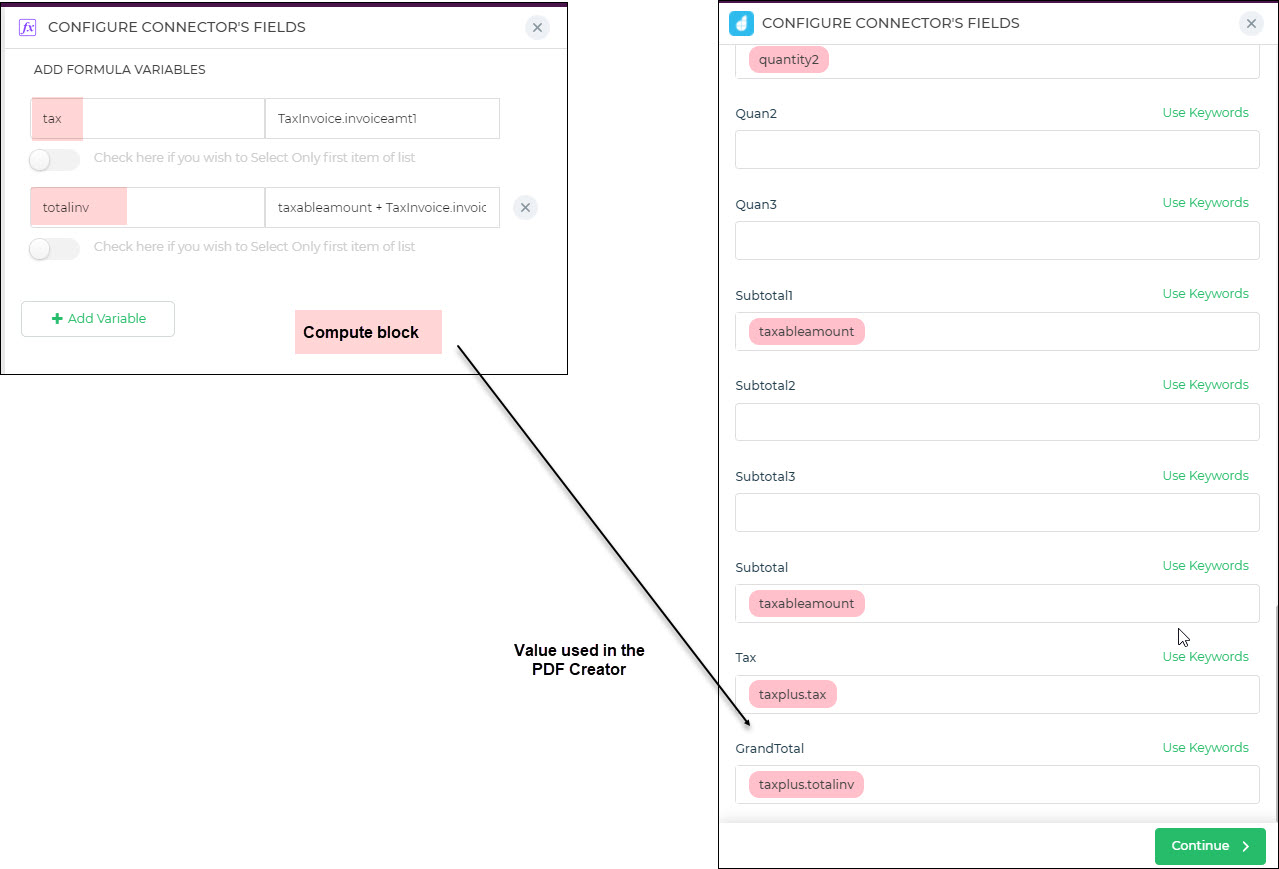
The JS Code task will be a part of the Action flow components with values computed used in different actions.
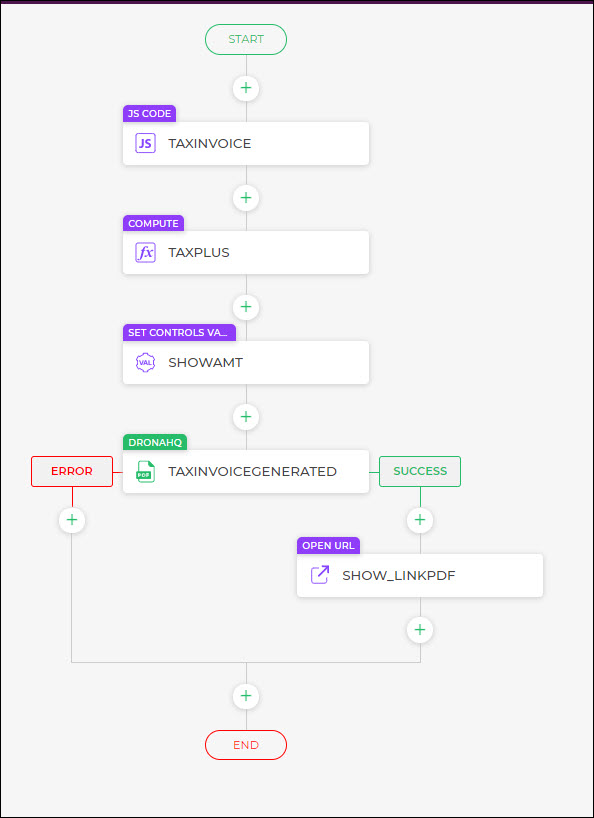
The invoice would be generated as seen in the preview below with the tax amount displayed accordingly.