Set Theme
Set Themes action is a powerful action that allows users to change between available themes in the application and also persists the user's preferred theme choice. It is available under the Data and Keywords block of the action flow as shown below.
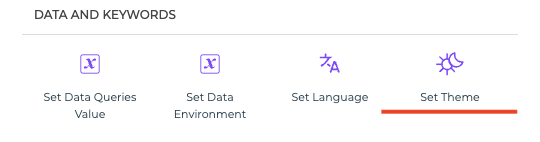
Configuring Set Theme action block
Configuring a theme is a straightforward task.
- Choose any desired event on which you want to change the theme
- Add the set
theme block - Configure the theme name you want to change to, you can also
use keywordsto provide value.
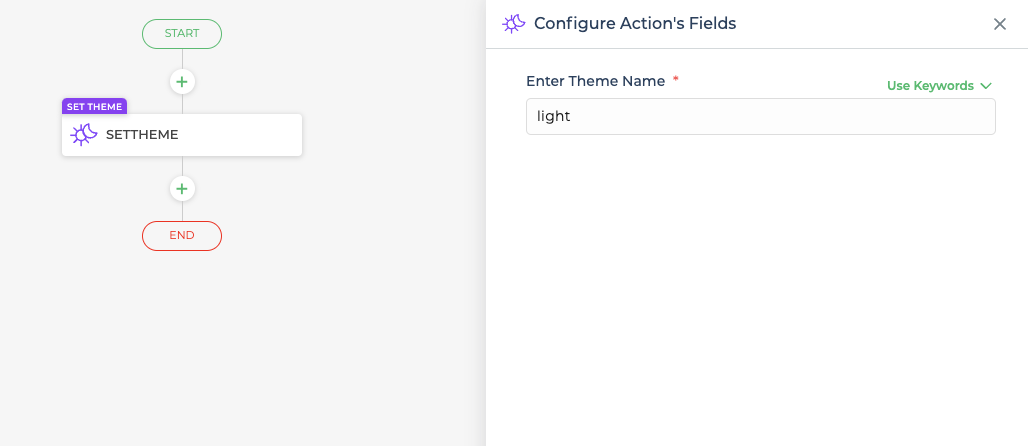
Tips and Tricks
Two DronaHQ keywords are associated with the themes
- AVAILABLETHEMES:
- All the themes configured in the app are added to this list of available themes keyword.
- This can be used as a data source for any control which will allow the user to choose the theme and then use it to provide value in the set theme action.
- STUDIOTHEMEMODE:
- The current active theme name is stored in this keyword.
- Useful if you want to display an active theme anywhere in the app or provide a default selected value for your controls displaying the list of available themes.