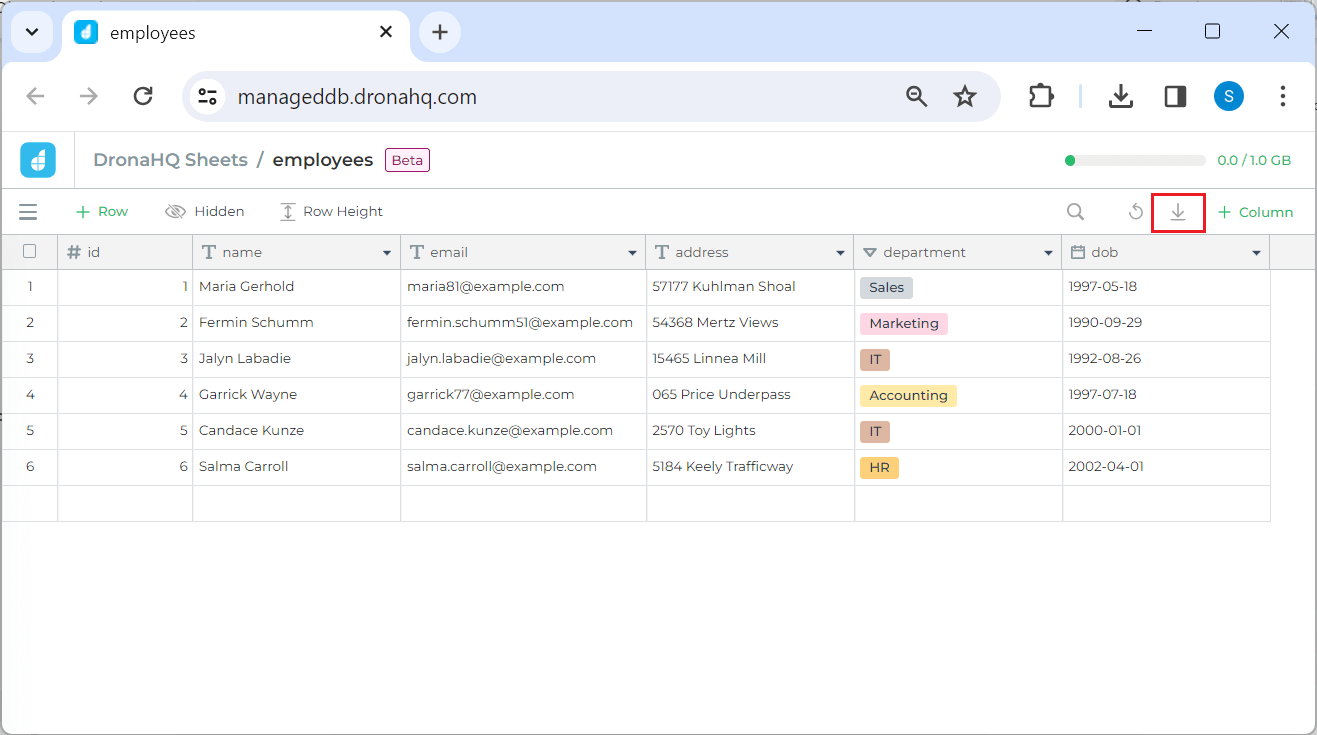Access data externally
To access DronaHQ Database data outside of your apps, you can export a CSV of your data. From the database editor UI, open the desired table, and click on the download button to export it as CSV.
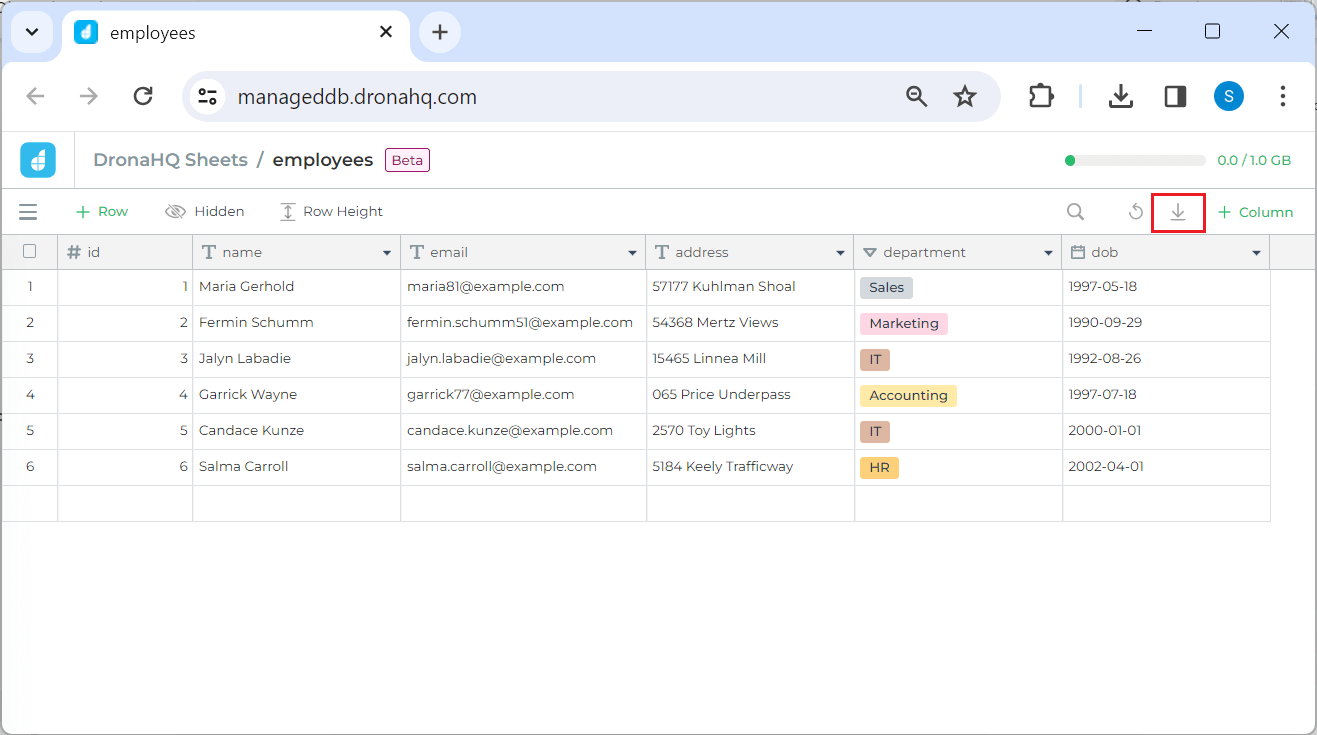
To access DronaHQ Database data outside of your apps, you can export a CSV of your data. From the database editor UI, open the desired table, and click on the download button to export it as CSV.