List Objects
DronaHQ File Storage provides a convenient way to list objects within your Amazon S3 buckets, enabling you to fetch and
manage files programmatically. There is a dedicated query in the File Storage library called ListObjects to configure
this functionality in DronaHQ.
Listing Objects with DronaHQ File Storage
DronaHQ File Storage allows you to list objects stored in your Amazon S3 buckets. Follow the steps below to configure
the object listing functionality using the ListObjects feature in DronaHQ.
Structuring the Query
This query requires details about the folder, pagination token, and delimiter for fetching the list of objects. Start by providing a name and opt for the option when the query should run. Then configure the details.
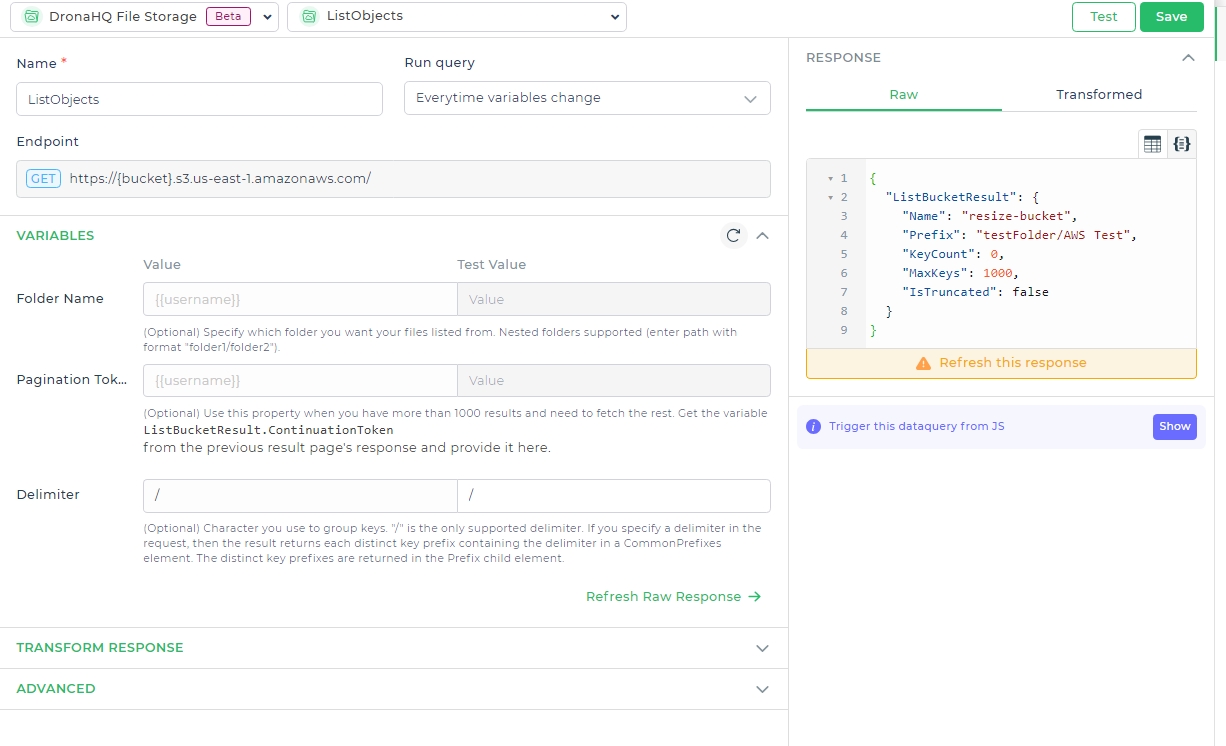
Configuration Details
| Parameter | Description |
|---|---|
| Folder Name | Specify which folder you want your files listed from. Nested folders supported (enter path with format folder1/folder2). (Optional) |
| Pagination Token | Use this property when you have more than 1000 results and need to fetch the rest. Get the variable ListBucketResult.ContinuationToken from the previous result page's response and provide it here. (Optional) |
| Delimiter | Character you use to group keys. "/" is the only supported delimiter. If you specify a delimiter in the request, then the result returns each distinct key prefix containing the delimiter in a CommonPrefixes element. The distinct key prefixes are returned in the Prefix child element. (Optional) |
Using Query
Suppose you are developing an application where you need to list all files uploaded by a user within their designated folder in the S3 bucket.