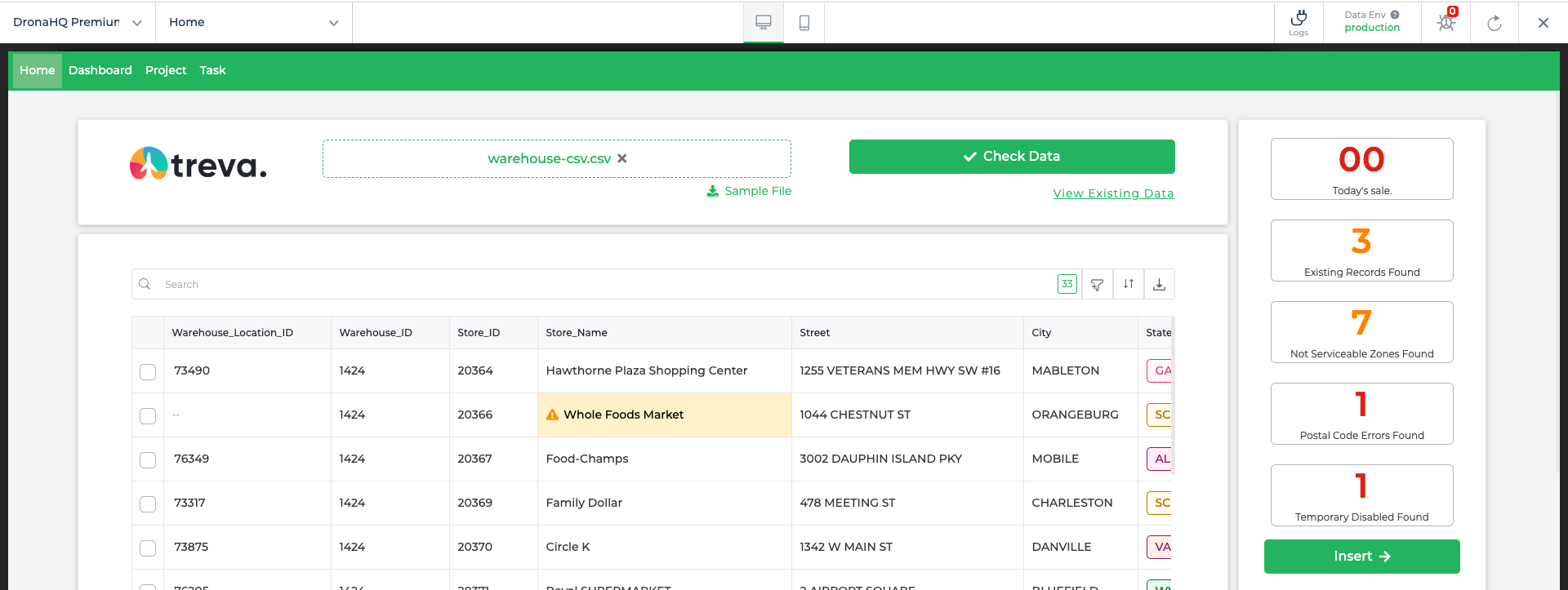Preview apps
When you preview the app that you are building, DronaHQ offers a few functionalities which lets you not only preview but consider different cases, users, form factors, data combinations, environments, languages (for localization) and URL simulations before you finally decide to publish the app. While you preview the app built on DronaHQ you can check the app with the following different properties:
- User simulation - There are times that you have different functionalities that you are building for different personas. You can impersonate or simulate a particular user and use the app.
- Screen jumping - You can jump between different screens without building the whole navigation logic.
- Form factors - You can toggle between desktop and mobile to view your UI across different form factors.
- Public URLs - You can simulate query string params, screen routing URLs etc to test the apps which are intended for public use without logins.
- Languages - You can simulate different default languages if you are using localization to build multi-language apps.
- Environments - You can switch between multiple environments while building your app.
- Connector logs - You can view all the connector calls in a sequence while previewing the apps.
- Debugging breakpoints - You can add multiple breakpoints on different events that happen in the app for debugging the actionflows.