Configuring APIs
Setting up a Rest API requires the specification of endpoints, methods, and parameters that facilitate interaction with the API. Additionally, authentication and security measures must be established to ensure proper functionality and safeguarding of the API.
DronaHQ simplifies the configuration of Rest APIs through its REST API connector, enabling an effortless and proper setup process.
This guide provides instructions on configuring a REST API connector and creating queries within DronaHQ.
The demonstrated API connector configuration exemplifies a simple authentication setup. However, if you intend to configure an API with diverse authentication requirements or multiple authentication methods, you can find detailed information by referring to the designated section here
Configuring REST API connector
Let us now understand how to configure a REST API Connector:
Under DronaHQ -> Connectors, click + Connector.
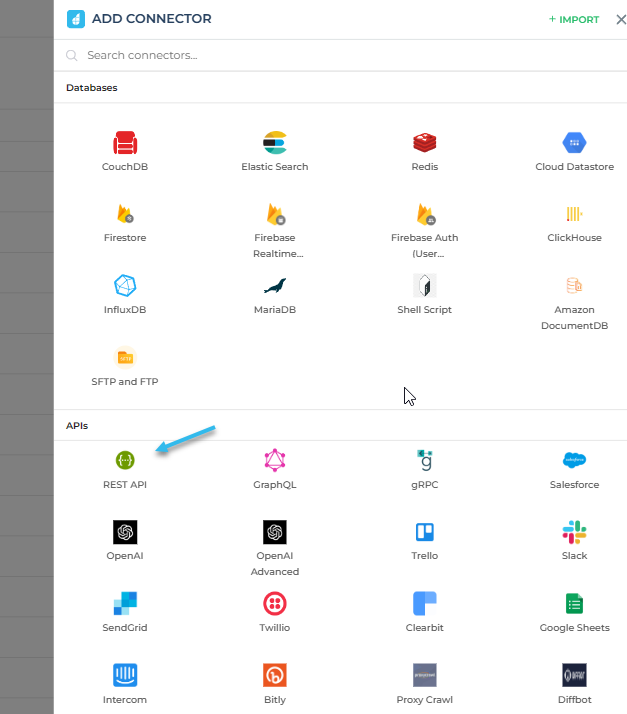
DronaHQ has different options including the use of the REST API that allows you to easily connect to the Third Party APIs and access to important systems.
While setting up API configurations, it is necessary to furnish the Authentication details corresponding to the specific authentication method. In this particular case, we will choose the None option.

Authentication
Provides you with multiple authentication options, such as API Key Authentication
- API Key Authentication
- Basic Authentication
- AWS Authentication
- Digest Authentication
- Hawk Authentication
- JWT Bearer
- NTLM Authentication
- OAuth - V2
- OAuth- PKCE
- OAuth- Client Credentials
- OAuth- JWT
- OAuth- 1.0a
- OAuth- 1.0a(3 legged)
- Multistep Authentication
Import cURL
Pasting a cURL request it auto-fills all the relevant API information, including authorization, request method, headers, parameters, and more. This streamlined process simplifies the configuration of Rest APIs and enhances efficiency.
Method
Specifies the REST method (such as POST, GET, DELETE, etc.) to be utilized for the request.
URL
Specifies the endpoint to be queried.
Advance
Query String Parameters
Sets key/value pairs to send as query parameters in the request.
Headers
Sets key/value pairs to send in the request header.
Content-Type:
The
Content-Typeheader specifies the format of the request payload.RAW -
application/jsonis used for sending JSON-encoded data in the request body.Regular Form -
application/x-www-form-urlencodedis used for sending URL-encoded form data in the request body. In therawformat, the data is sent as a string in the specified format. In theregularform, the data is sent as a series of key-value pairs.
Add Name for your Test API
Enter a name for your test API in the provided field, and click "Save" to save the configuration.
Body/Form Parameters
The request body can be provided either as a string in a specified format (e.g., JSON) with key-value pairs included within the string, or as a series of key-value pairs using the application/x-www-form-urlencoded header.
You can pass dynamic parameters to your REST API endpoints by creating variables under content type as RAW
Wrap the variable name inside double curly braces to make it dynamic, refrain from using _ in the variable name.
{
"username": "{{variablename}}"
}
This will create a variable with given name. you can use it to configure dynamic value and other properties.