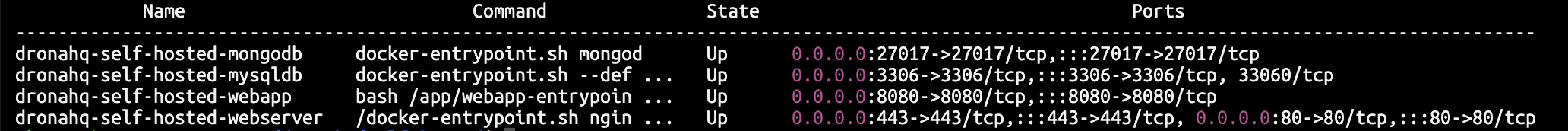Deploy on local Linux or MacOS machine
DronaHQ Self Hosted supports local installation on your Linux based OS or MacOS using Docker.
We recommend you to deploy DronaHQ Self Hosted on cloud hosted virtual machines such as AWS EC2, Azure VM, or GCP Compute Engine. Their hardware and operating systems are more standardized make it best fit for production use cases. If you are deploying DronaHQ on a physical machine then verify that your system is matching minimum criteria for network and storage requirements.
Prerequisite
To deploy DronaHQ on your local machine you should have:
- DronaHQ Self Hosted license key. you can get your license key from Self Hosted Portal.
- Working installation of Docker Desktop.
1. Download DronaHQ Self Hosted
There are two ways, you can download DronaHQ Self Hosted.
a. Cloning Git repository
Prevent Git from automatically converting line endings between CRLF and LF, ensuring consistent handling across different platforms.
git config --global core.autocrlf false
To clone from git repository, run following command.
git clone https://github.com/dronahq/self-hosted.git dronahq-self-hosted
Above command will create new folder in your present working directory with name dronahq-self-hosted.
b. Download and extract compressed package from DronaHQ
To download compressed package from DronaHQ, run following command
curl -L -fsSL -o ./master.zip "https://license.dronahq.com/self-hosted/master.zip" && unzip master.zip && mv master dronahq-self-hosted
2. Change working directory
We have to change working directory to dronahq-self-hosted for playing with DronaHQ.
Use following command.
cd dronahq-self-hosted
3. Setup DronaHQ Environment
Running this script will clear your existing installation if you have any. It will setup completely new environment. It will create back of your current environment and storage directory with time stamp followed by file/folder name.
To setup dronahq environment, you have to run ./dronahq_setup already present in your working directory.
./dronahq_setup
4. Update environment variables
DronaHQ writes all configurable environment variables in file dronahq.env. Please make sure you have all mandatory variables are in place.
i. LICENSE_KEY
LICENSE_KEY is one of the mandatory and essential environment variable. please verify that you have it in dronahq.env.
If not you can add this variable. Following is the example of how this variable should look like in environment file.
LICENSE_KEY=< DRONAHQ-LICENSE-KEY >
If you don't have DronaHQ license key for self hosted, you can sign up for DronaHQ self hosted and get your license key by logging in to self-hosted portal.
ii. BUILDER_URL
This variable specifies how do yo want to access DronaHQ.
- Protocol [ http/ https]
- Access domain [ Localhost/ IP address/ Domain Name]
Example 1. If you are using DronaHQ on local machine.
BUILDER_URL=http://localhost
Example 2. If you have configured DronaHQ on server and want to use it with server's public IP address.
# replace your ip address here
BUILDER_URL=http://10.100.3.21
Example 3. If you have mapped your domain name to server's IP address.
# replace your domain name
BUILDER_URL=http://dronahq.example.com
iii. Other environment variables
You can also checkout other Environment Variables, which can enable advance options for you to use DronaHQ Self Hosted.
5. Restart DronaHQ
You can apply all new changes in configuration, and restart DronaHQ simply by running following command.
sudo docker compose up -d
6. Verify that containers are running
You can use following command to check running docker containers.
sudo docker compose ps
It should look something like this