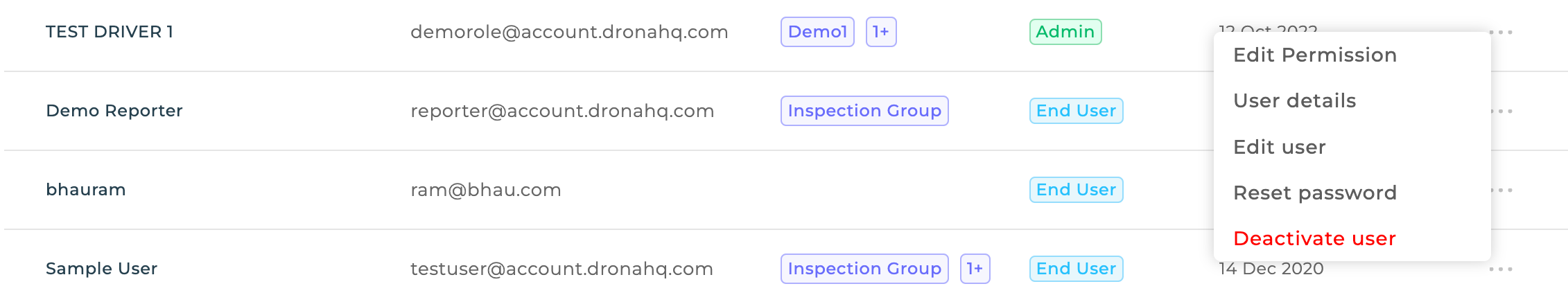Deactivate and reactivate users
DronaHQ organization admins can disable access of any user within their DronaHQ organization. Disabling users prevents them from logging into their DronaHQ end-user portal, as well as accessing or editing any apps, connectors, or queries in the creator portal.
Please Note
You you need to have admin or owner level privileges to access or modify these configurations.
You can Deactivate and Reactivate using in DronaHQ from the Manage Users section by clicking on ... on the users listing.