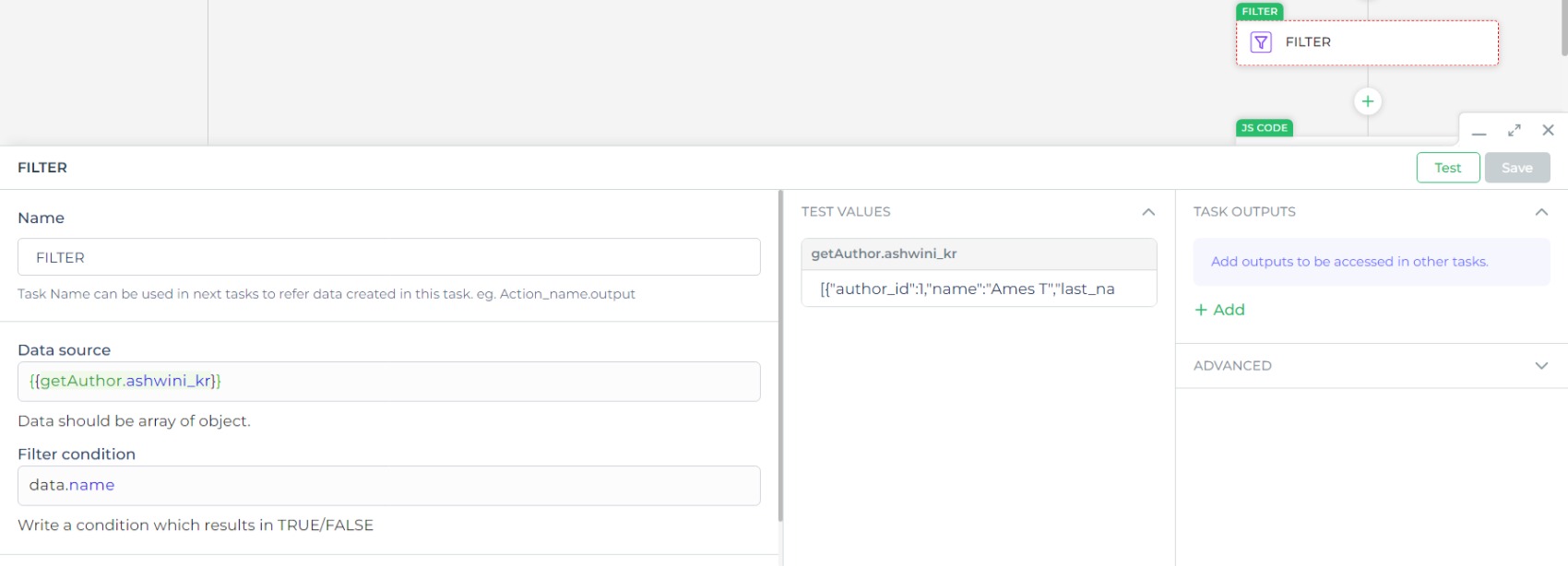Filter
The Filter Automation Block is a powerful tool in your automation BPM Flows, designed to help you precisely control and manage data processing. It enables you to filter and conditionally manipulate data to streamline your automation processes.
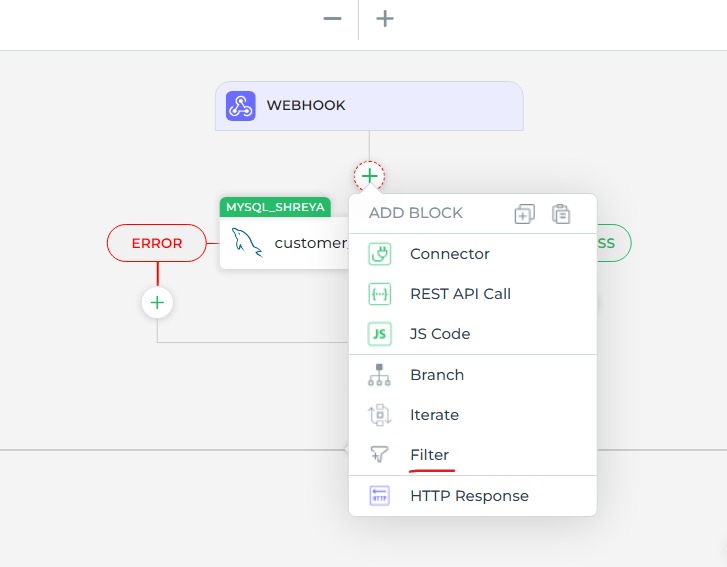
Data Filtering and Transformation
With the Filter block, you can apply a wide range of filters and conditions, allowing you to selectively process data based on specific criteria. Whether you need to exclude certain data, modify values, or route data to different branches, the Filter block provides the flexibility to achieve your desired outcomes.
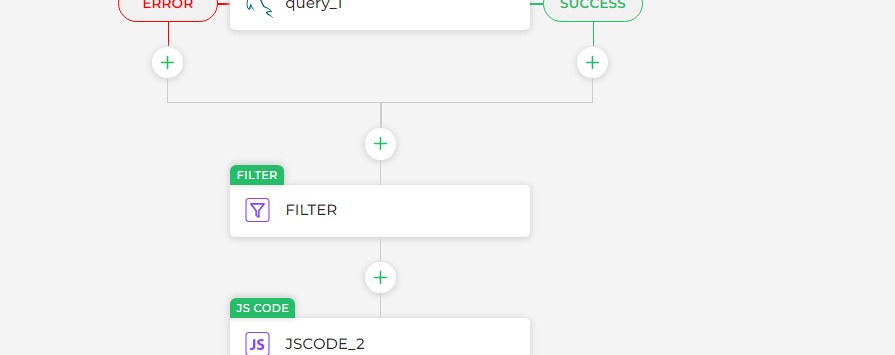
Configure Task Ouputs by adding outputs for Filter, it's a resource you can use in other tasks or blocks to make decisions or perform actions based on that data.
Conditional Logic
The Filter block supports conditional logic, enabling you to create complex rules for data processing. You can define conditions using various operators and parameters, making it easy to handle different scenarios within your automation BPM Flows.
Applying Filters
Here's how to use the Filter Object action:
- Select the appropriate data source using a keyword that represents the array of objects you want to filter.
- Provide a filter condition on that data source. This condition will determine which objects are included in the filtered result.