Import JS libraries
DronaHQ offers a robust capability to integrate JavaScript libraries, enabling users to effectively leverage third-party libraries during the application development process. This unique feature enhances flexibility and broadens the range of functionalities that can be incorporated into applications.
Examples of such JavaScript libraries include, but are not limited to, Crypto.js and Underscore.js. Crypto.js provides cryptographic functionality that includes a set of wrappers for various cryptographic operations, while Underscore.js is a utility library that provides useful functional programming helpers without extending any built-in objects. Leveraging these, and similar libraries, allows users to create more complex, secure, and efficient applications, with less code and in less time. If Some libraries have their own css files user can import them as well.
Importing Library in DronaHQ is a seamless and straightforward process, all you need to do is follow these easy steps
- Open DronaHQ app builder.
- Hover over Config icon also known as settings icon on the top right corner just before share button.
- From popup menu select the custom script option and it will open settings modal.
- Make sure
Library Importtab is selected if not select it.
once you are done with these two simple step you will see the modal visible in the image below.
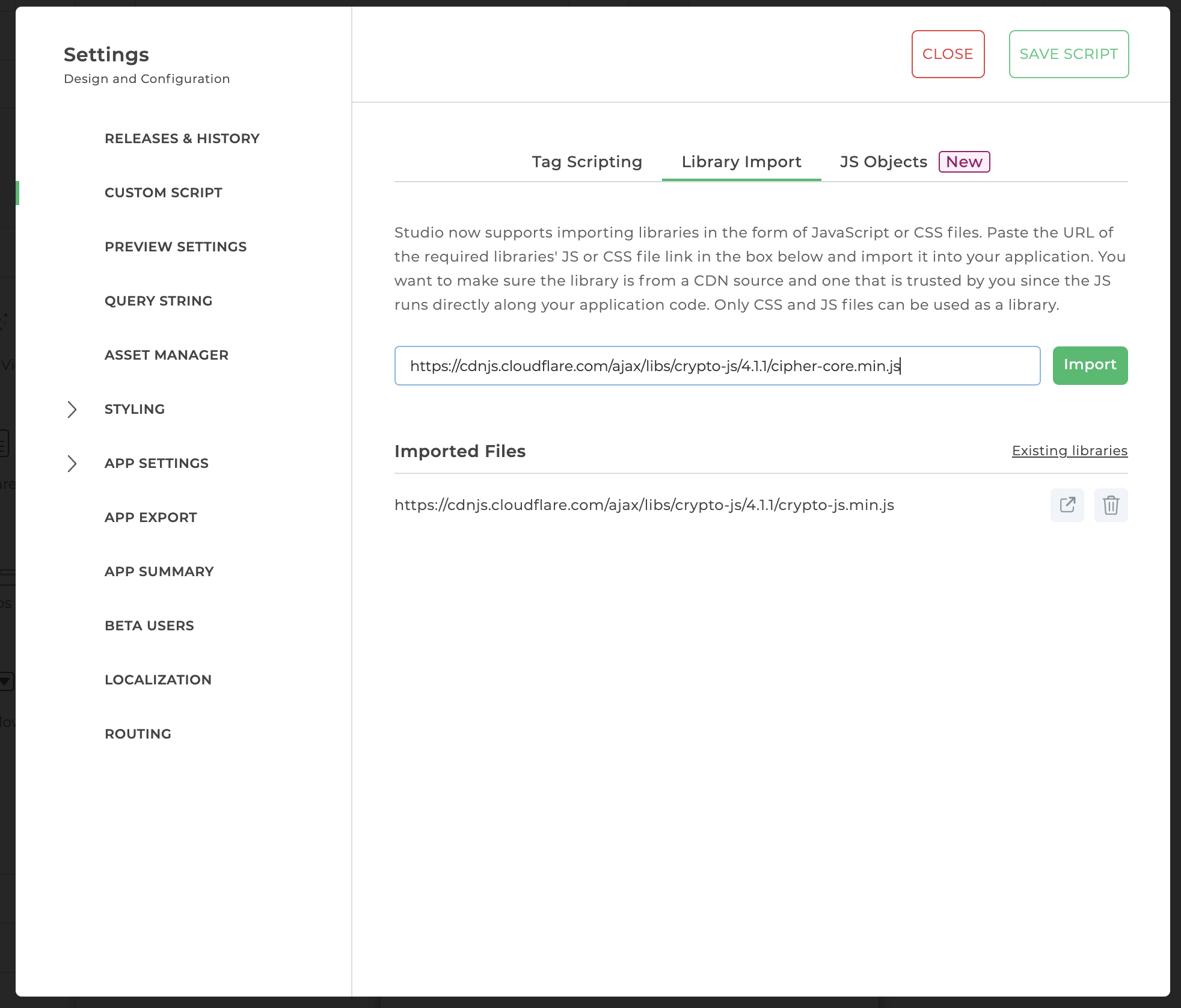
The process of importing a library in DronaHQ is straightforward. You simply need to provide the CDN link of the library you wish to import and then press the Import button. Once you press this button, the importation process begins. Once the importing process is finished you will be able access the library method in DronaHQ.