Variable
Variables let you define static JSON objects or strings or other values along with inline javascript that can be used to create an output value.
Static data
You can define different formats ranging from JSONs to string to numeric etc values.
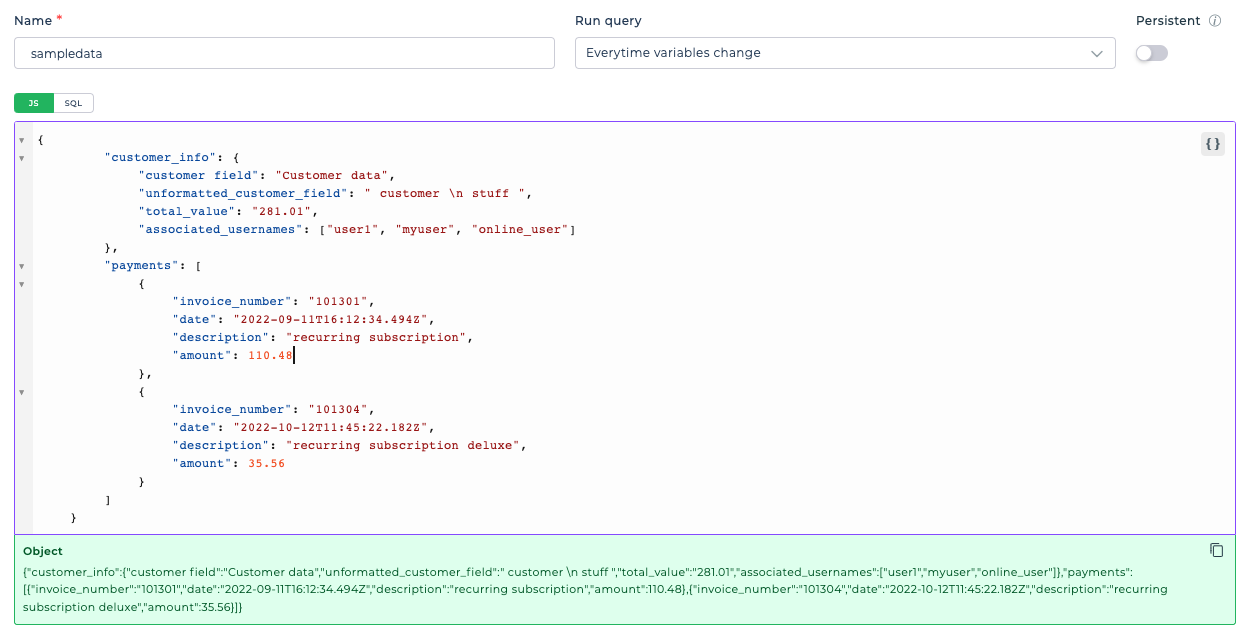
{
"customer_info": {
"customer field": "Customer data",
"unformatted_customer_field": " customer \n stuff ",
"total_value": "281.01",
"associated_usernames": ["user1", "myuser", "online_user"]
},
"payments": [
{
"invoice_number": "101301",
"date": "2022-09-11T16:12:34.494Z",
"description": "recurring subscription",
"amount": 110.48
},
{
"invoice_number": "101302",
"date": "2022-09-29T14:45:13.148Z",
"description": "one time purchase",
"amount": 24.49
},
{
"invoice_number": "101303",
"date": "2022-10-11T16:12:34.683Z",
"description": "recurring subscription",
"amount": 110.48
},
{
"invoice_number": "101304",
"date": "2022-10-12T11:45:22.182Z",
"description": "recurring subscription deluxe",
"amount": 35.56
}
]
}
Dynamic data
You can utilize other keywords, controls, data queries and also combine inline JS to build your data.
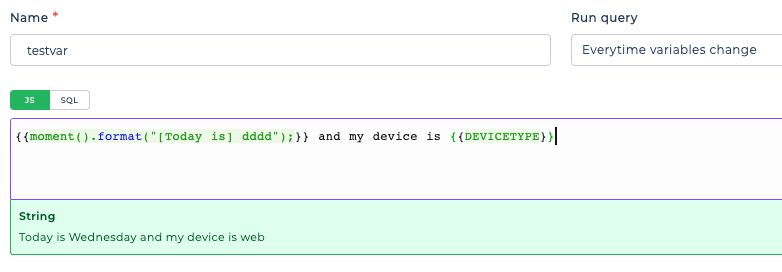
{{moment().format("[Today is] dddd");}} and my device is {{DEVICETYPE}}
Persistent Data
The Persistent data retain their values across multiple app launches. So if you exit any app and reopen it later, the persistent value would get the last saved value. For example, you can add variables to maintain the login id across screens, its value would not be reset, and they would get the last saved values.
Advanced
- When to Execute : Here you can write a condition which results in TRUE/FALSE to decide whether to execute this action or not.
- Error message : Here you can write a error message that will be displayed when the condition fails to execute.
- Run on App open - Toggle: This will make the dataquery to run on app open regardless of if it's referenced in any other control or dataquery.
Run on App Open
Previously, whenever a data query was saved and not binded to any control or is not triggered via actionflow, it wouldn’t hold a value and would return an empty string if tried to access without triggering unwanted behaviour.
With this toggle enabled for any particular data query, it will run on app open regardless of if it’s referenced in any other control or dataquery.
Let’s say we create a VARIABLE called data_1 which acts as a flag (Holds a boolean
value), this value will not be accessible until the variable has been binded to any control
or triggered using actionflow.
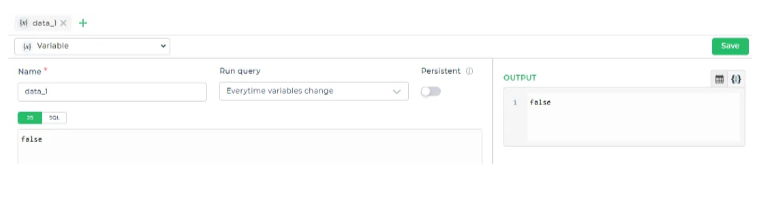
Now if we enable the “Run on app open” toggle for any data query, it will automatically run when the app is opened and will hold the correct flag value.