IAM database authentication
DronaHQ allows you to authenticate aws rds instance using AWS Identity and Access Management (IAM) database authentication. IAM database authentication works with MariaDB, MySQL, and PostgreSQL.
Prerequisites
- Target database should have IAM database authentication enabled, if not please Modify Amazon RDS DB instance.
- An IAM policy should exist which allows database access. Please refer here.
Configure IAM authentication
To use IAM authentication, Go to Connectors -> + CONNECTOR -> Select Supported DB, in this case MySQL and scroll down to Authentication type dropdowm and select AWS IAM Authentication.
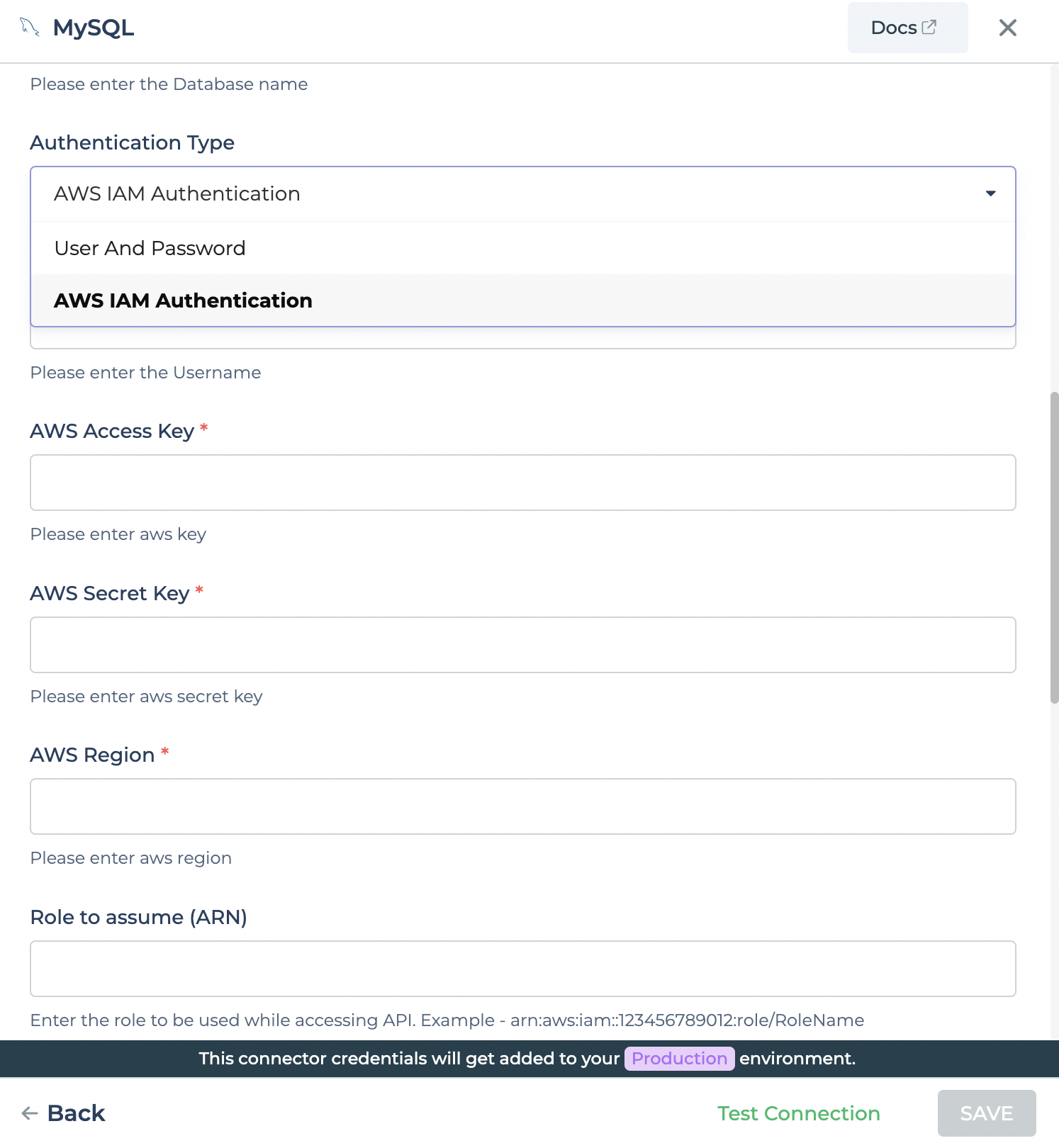
Once selection is done, user will be prompted with additional fields which will be required to establish the connection.
| Field | Description |
|---|---|
| Username | username of the database account for which IAM authentication is enabled. |
| AWS Access Key & AWS Secret Key | IAM credentials which must be used together to authenticate requests. |
| AWS Region | Region where your database instance exists. |
| Role to assume (ARN) | IAM role to be assumed while accessing the database. |