In-App Date Calculation
All dates in DronaHQ are stored in Unix Time, a standard way to represent date and time. This makes date calculations straightforward and consistent across different systems. Here, we’ll explore how to calculate dates relative to today using DronaHQ's functions.
Calculating N Days Ago with Current Time Considered
To find the date N days ago from today, including the current time, you can use the following formula and bind it to a DateTime control:
STRTOUNIX(TODAY()) - N * 24 * 60 * 60 * 1000
Where:
Nis the number of days before today.
This formula accounts for the current time in its result.
Formula Breakdown
- TODAY(): Returns the current date and time as a Date object.
- STRTOUNIX(TODAY()): Converts the Date object to Unix Time (in milliseconds).
- N 24 60 60 1000: Calculates the number of milliseconds in N days (since one day = 24 hours 60 minutes 60 seconds * 1000 milliseconds).
Example
For N=2, compare the outputs of two DateTime controls: one with the formula TODAY() and the other with STRTOUNIX(TODAY()) - 2 * 24 * 60 * 60 * 1000.
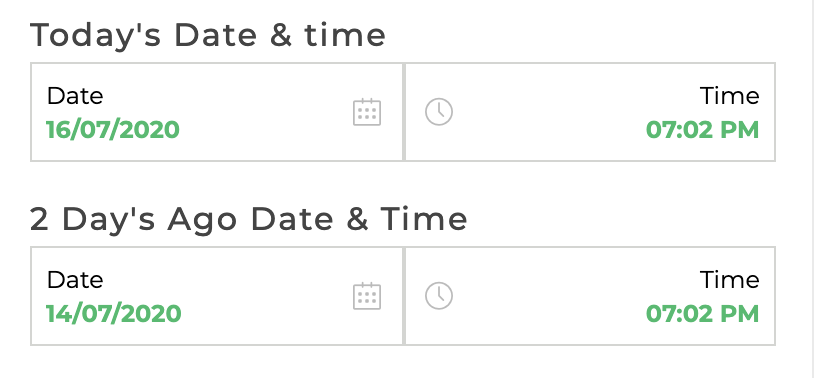
Calculating N Days Ago Without Current Time
To find the date N days ago from today, ignoring the current time, use this formula and bind it to a Date control:
STRTOUNIX(DATESTR(TODAY(), "DD-MM-YYYY"), "DD-MM-YYYY") - N * 24 * 60 * 60 * 1000
Where:
Nis the number of days before today.
This formula does not consider the current time of the day.
Formula Breakdown
- TODAY(): Returns the current date and time as a Date object.
- DATESTR(TODAY(), "DD-MM-YYYY"): Converts the Date object to a string in the format "DD-MM-YYYY".
- STRTOUNIX(DATESTR(TODAY(), "DD-MM-YYYY"), "DD-MM-YYYY"): Converts the date string back to Unix Time, ignoring the time of day.
- N 24 60 60 1000: Subtracts the number of milliseconds in N days.
Example
For N=2, compare the outputs of a DateTime control with TODAY() and two Date controls: one with TODAY() and another with STRTOUNIX(DATESTR(TODAY(), "DD-MM-YYYY"), "DD-MM-YYYY") - 2 * 24 * 60 * 60 * 1000.
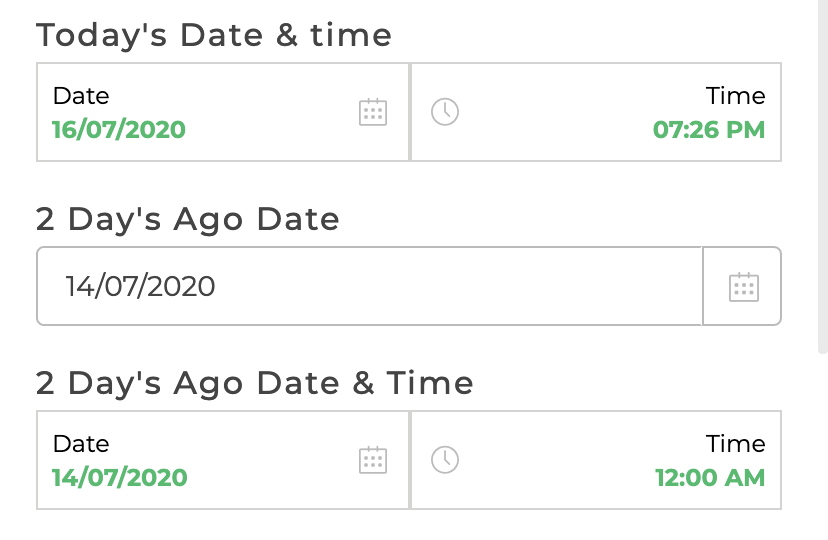
The third Date control shows the time set to 12:00 AM, indicating no time of day is considered. This may vary depending on your timezone, as DateTime controls display local time by default.
For calculating N days after today, simply add the days instead of subtracting:
STRTOUNIX(TODAY()) + N * 24 * 60 * 60 * 1000