Adding users to your account
You can add users in DronaHQ using the following 4 ways:
- Send invites to your users to sign-in or sign-up with their email and password
- Auto activate users with a preset password (Users can always change their passwords in the end-user portal)
- Using SSO and JIT (Just In Time) user addition
- By configuring SCIM to auto provision users from an IDP
You you need to have admin or owner level privileges to access or modify these configurations.
Send invites to users
You need to Navigate to Manage Users -> Add Users where you can invite multiple users at a time. These invited users will get an email with the instructions to verify and activate their account and create a password. After activating their account, depending on the role of the user they can either login to the end-user portal or/and the creator portal instructions and details of which are sent on the invite email itself.
You need the following details to invite users:
- User name
- Password (Optional - only if
Auto-activateis selected) - User Group
- User Role
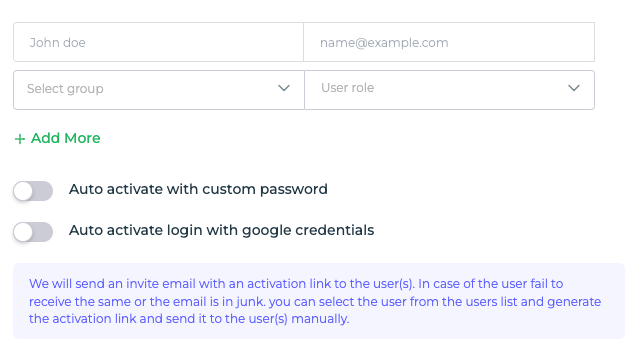
In case the invite email doesn't reach the user for whatever reasons, the admin can check the invited user in the Manage Users section and click on Activate Link to view it and manually send the user the activation link.
Auto activate users with a password
In DronaHQ you can also Auto-activate users instead of inviting and sending them an activation email. This method should generally be avoided as it can potentially be insecure with pre-set passwords. It should only be used in specific cases where invite emails can't be sent for various reasons.
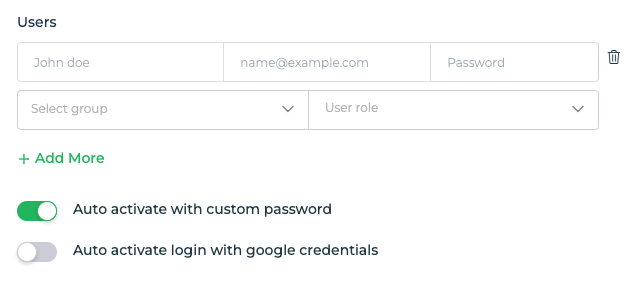
Since these users are Auto-activated you will need to manually inform them or email them the login links etc. We provide an email template which you can use for sending out these emails manually to your users.
Using SSO and JIT
DronaHQ supports SSO on both cloud and self-hosted editions. You can configure any of the following types of SSOs with the IDP of your choice like Okta.
- SSO using OIDC
- SSO using SAML
- SSO using custom JWT
- SSO using Google OIDC
- Sign in using Google (
DronaHQ Cloud editiononly)
Once the SSO is configured the users can login directly without having a separate email and password for DronaHQ.
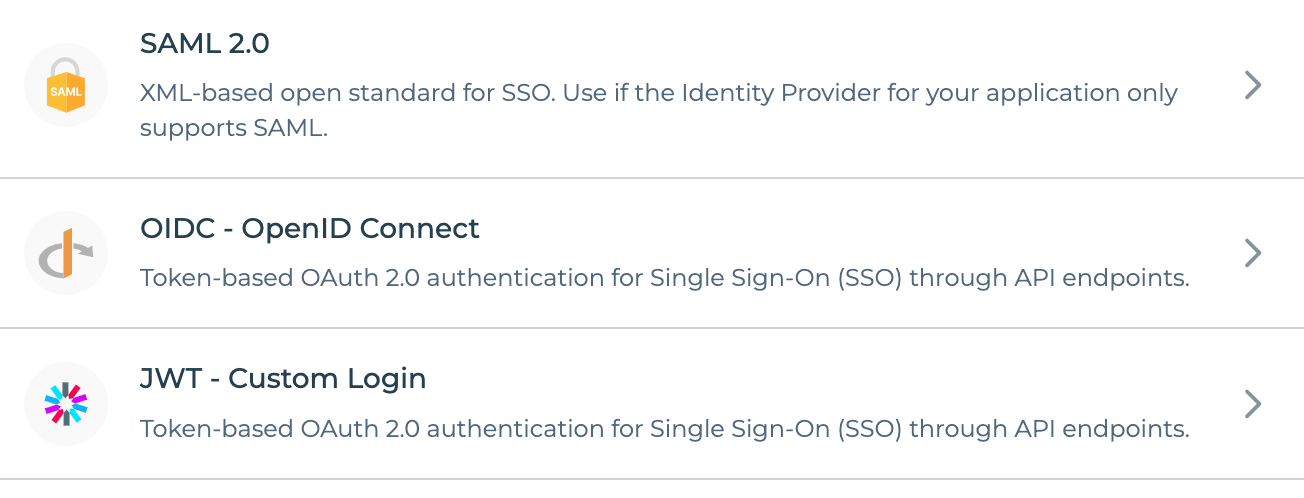
Auto provision users using SCIM
DronaHQ supports SCIM, known as the groundbreaking System for Cross-domain Identity Management, has emerged as the undisputed industry leader in effortlessly provisioning user accounts. This invaluable solution proves its worth, especially in scenarios where enterprises entrust third-party SSO providers like Okta or Azure Active Directory to oversee employee authentication. Thanks to SCIM's extraordinary capabilities, user accounts undergo automatic creation, seamless updates, and streamlined deactivation across various applications, revolutionizing the way organizations manage their workforce access.