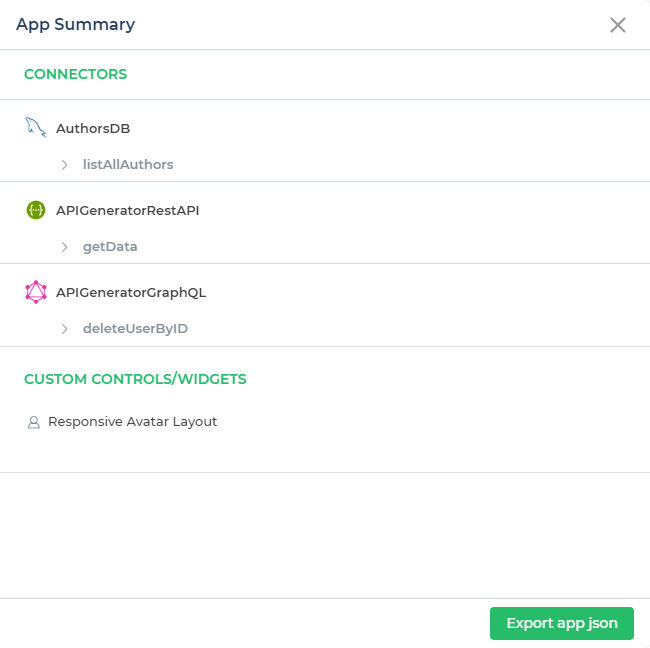App export
The App Export feature allows you to export the entire app in JSON format, which can be useful when migrating app from one account to another, or in case you wish to duplicate the app in the same account.
To export an app, navigate to Config -> App Export and click on Export app json.
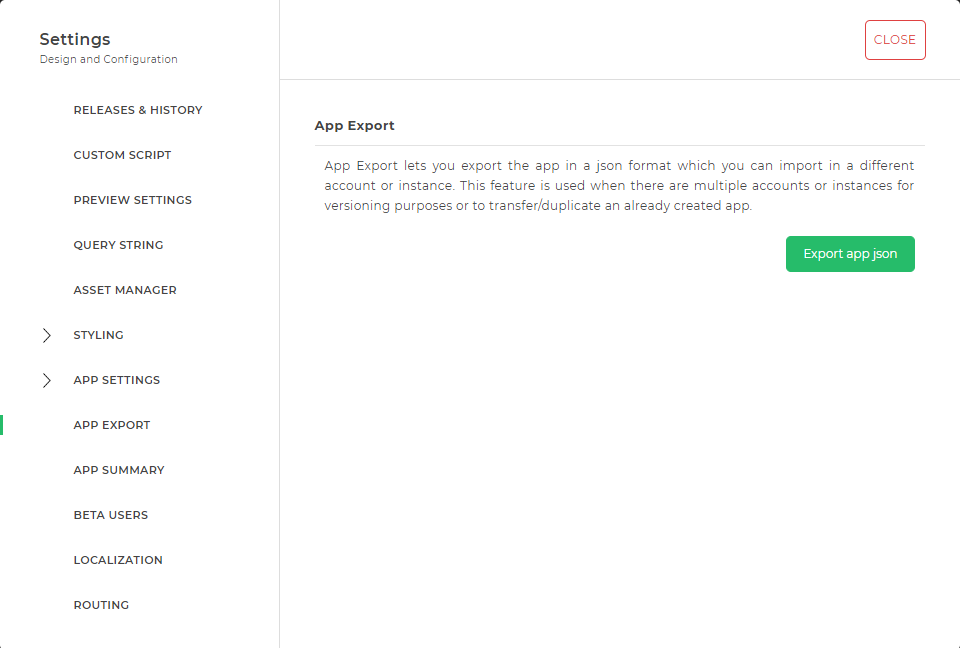
If the application is not published, you may see a prompt like this, which will ask you to publish your app before exporting.
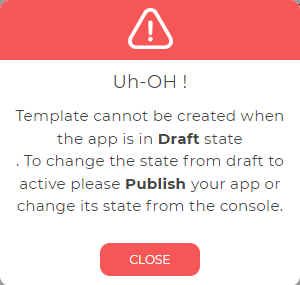
In case your application is published, a sidebar will open which will list all the Connectors, Sheets, PDFs, Custom Controls and Widgets used within the application. Click on Export app json to save the app's json file on to your machine.