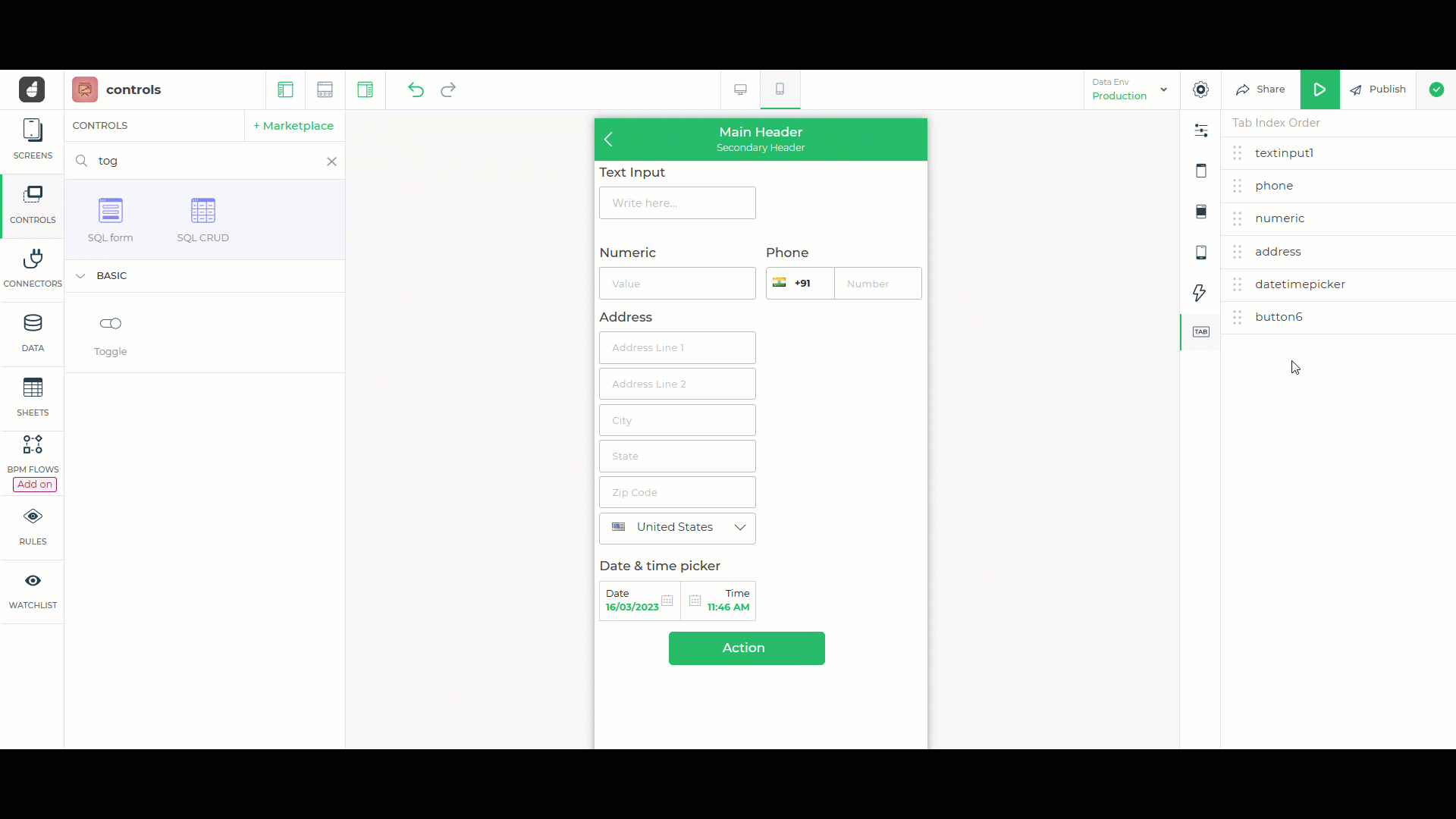Tab index feature
In DronaHQ, there is a unique feature available for some selected controls, called as Tab Index. With the Tab Index feature, you can navigate through the control by using the TAB button.
To view the Tab index, drag and drop the tab index supported controls and view the tab index property under the selected screen.
text, textarea, typeahead, numeric quantity, currency, address, phone timepicker, name, datetime, datetime button, bpm submit, file upload, togglebutton, dropdown
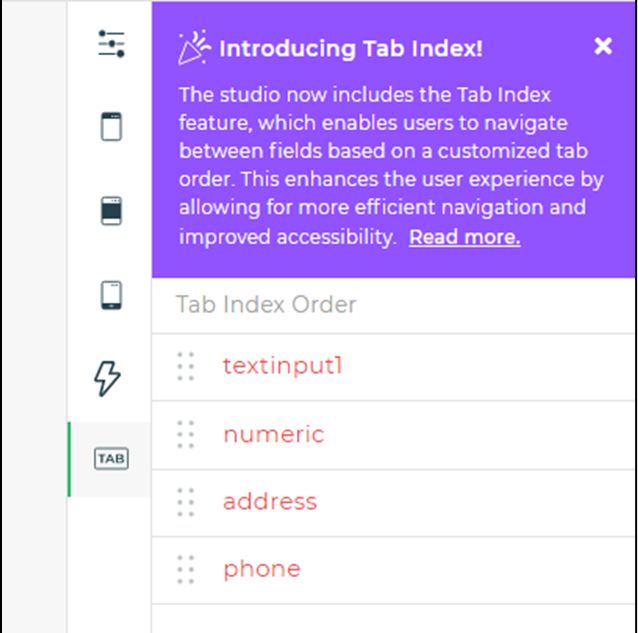
The Tab Index feature, enables users to navigate between fields based on a customized tab order. This enhances the user experience by allowing for more efficient navigation and improved accessibility.
To change the navigation order through the controls, you can drag and rearrange the order of the controls under the Tab Index Order.
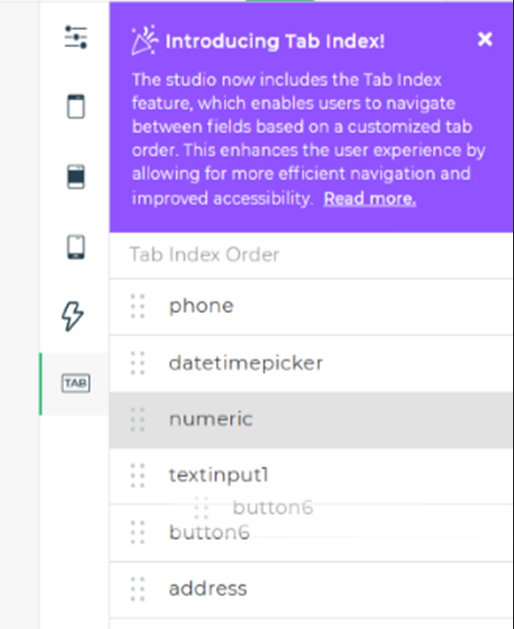
Initially the tab index order will be same as the order of controls being selected for use.
You can select multiple controls from the tab index order, and then can reorder the selected controls together.
App Preview: