Call Workflow
Setting up the Call Workflow Action
In your application, you often create various workflows that execute specific tasks, such as processing form submissions or handling complex business logic. These workflows can be a crucial part of your application's functionality. With the "Call Workflow" action in Action Flows, you can seamlessly integrate these workflows into your application's overall structure.
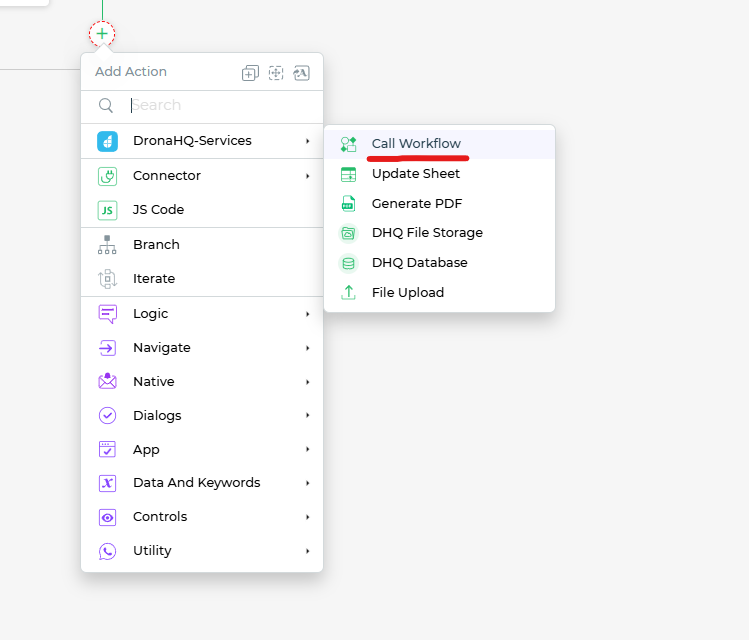
Here's how to set up the "Call Workflow" action:
Select Workflow: From the list of available workflows, choose the one you want to initiate. This action allows you to trigger workflows that are defined within your current app.
Define Conditions (Optional): You can specify conditions that determine when this action should execute. Conditions can be based on various factors, ensuring that the workflow is called under the right circumstances.
Action Unique Name: Provide a unique name for this action. This name helps you identify and manage tasks within your Action Flows.
The "Call Workflow" action is a powerful tool that enables you to harness the capabilities of your predefined workflows within your application's logic. It streamlines your application's workflow, making it more efficient and functional.