Duplicate Action
Setting up the Duplicate Action
The Duplicate Action feature allows you to create a copy of a selected action and adds it to the Action Flow right after the current action. This feature is useful when you need to replicate an existing action with similar configurations.
To duplicate an action:
- Click on
Duplicate Actionin the Action Flow interface.
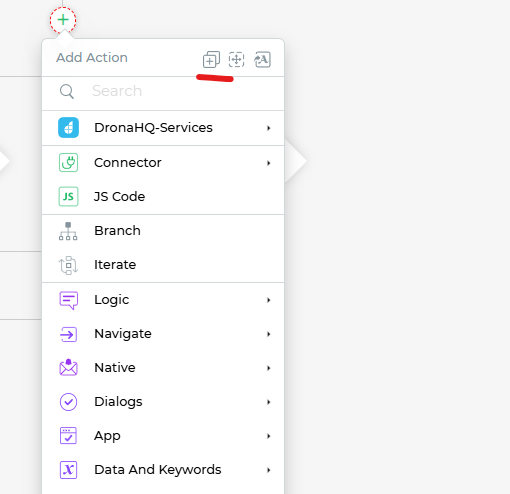
Click
Continueto proceed.A list of available tasks will be displayed.
From the task list, select the task that you want to duplicate and click
Continue.
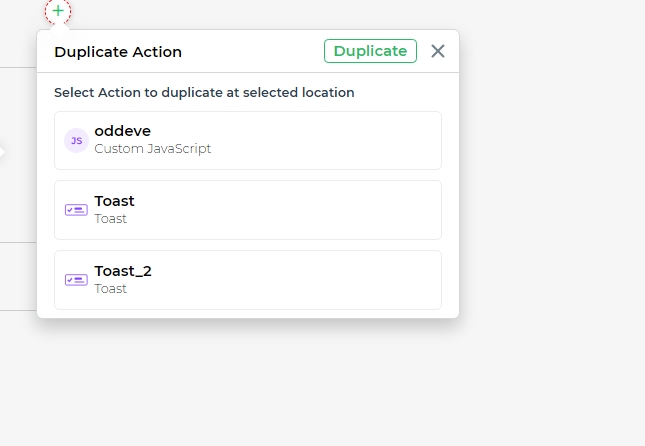
The selected task will be duplicated and added to the Action Flow immediately after the current action. You can then adjust its position within the flow as needed.
The Duplicate Action feature simplifies the process of replicating actions, saving you time and effort in setting up similar actions across your app's workflows.