Run Data Queries
The Run Data Queries action is a valuable tool in your app-building arsenal. It allows you to trigger the execution of existing data queries within your application. Data queries are essential for fetching, updating, or managing data, and this action enables you to execute them at the right time.
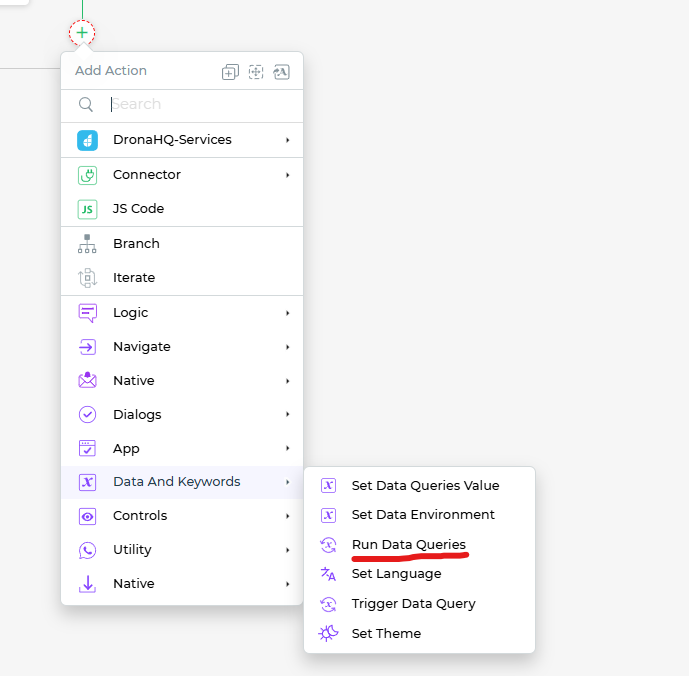
Setting up the Run Dat Queries Action
Select Data Query: In this field, you select the specific data query that you want to run. Your application might have multiple data queries that serve different purposes. This action lets you choose the relevant one for your use case.
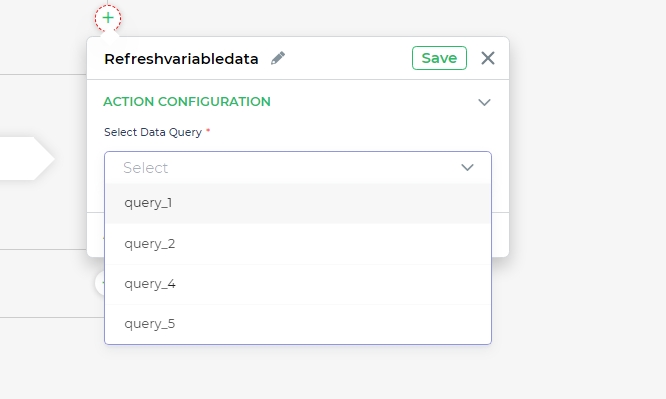
Usage
When you configure the Run Data Queries action, you're essentially instructing your app to execute a particular data query when the action is triggered. This can be incredibly useful for keeping your data up-to-date and ensuring that your app responds dynamically to user interactions.
Common scenarios where this action is handy include refreshing data displays, updating user information, or retrieving real-time data from external sources. By choosing the right data query and triggering it at the right moment, you can create a more responsive and data-driven app.
In summary, the Run Data Queries action empowers you to harness the full potential of your data queries and integrate them seamlessly into your app's functionality.