Create Dynamic Text
This Action block has been deprecated. Please use the 'Set Data Queries Values' action instead. You can read the documentation here.
The Create Dynamic Text action is a versatile tool within your DronaHQ application that allows you to generate text dynamically based on specific criteria. With this action, you can create both plain and rich text content, all driven by variables and data, making your application interactions more dynamic and engaging.
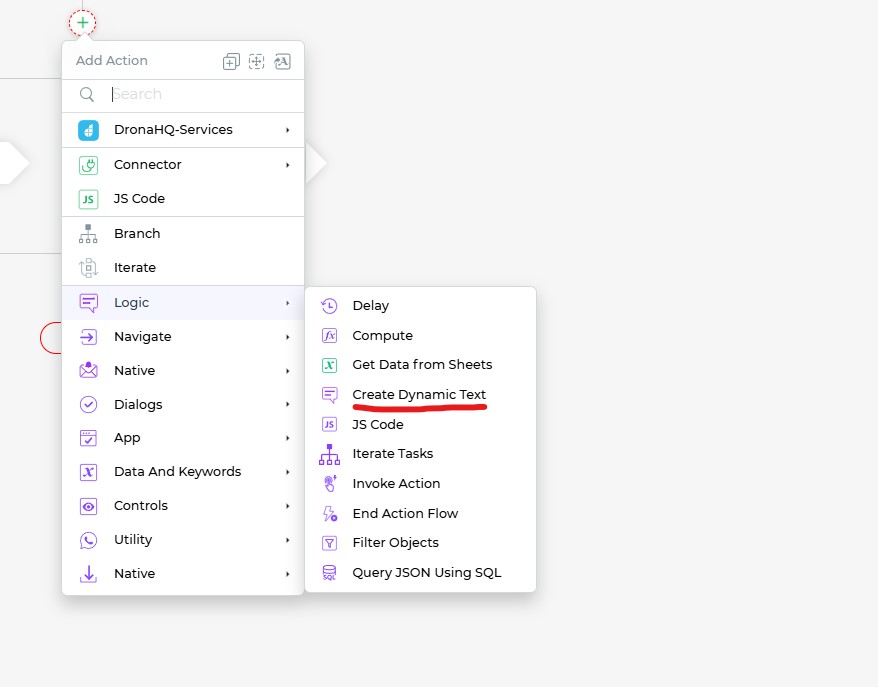
Configuring the Create Dynamic Text Action
To configure the Create Dynamic Text action, follow these steps:
In your action flow, navigate to the
Logicsection.Select the
Create Dynamic Textaction to begin the configuration.Type:Choose betweenPlain TextandRich Textbased on the type of content you want to generate.Plain Textis suitable for simple text, whileRich Textallows you to create more complex content with formatting and styling.Text:In this field, you can enter the text that serves as the foundation for your dynamic content. What makes this action powerful is the ability to include variables enclosed in double curly braces, such as{{variableName}}. These variables can be used to dynamically insert values into the text, making it responsive to the specific context or data.Define any conditions or criteria under which the action should be executed, ensuring that dynamic text generation occurs at the right moments.
Assign a unique name to the action using the
Action Namefield for easy identification and management within your action flow.Click
Finishto complete the setup.
The Create Dynamic Text action empowers you to deliver personalized and context-aware content to your users. Whether you need to generate customized messages, tailored responses, or data-driven content, this action provides the flexibility you need.
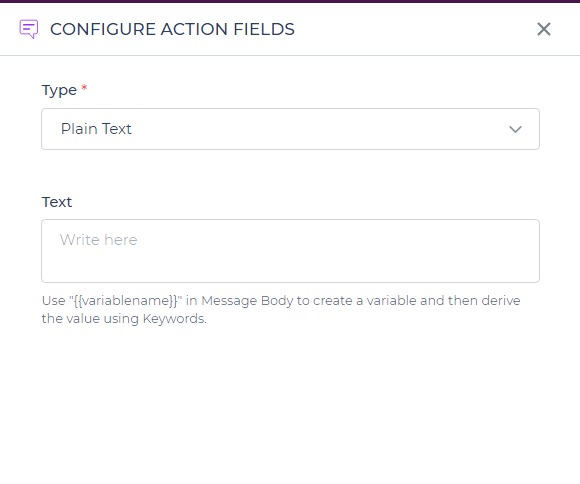
This action is a valuable addition to your toolkit, ensuring that your application's interactions are dynamic, engaging, and tailored to the unique needs of your users.