Delay
Introducing Delay in Your Action Flow
The Delay action in DronaHQ lets you introduce a time gap of a few milliseconds between two actions. This can be useful in various scenarios, such as creating pauses between actions to ensure a smoother user experience or managing specific timing requirements in your app's workflow.
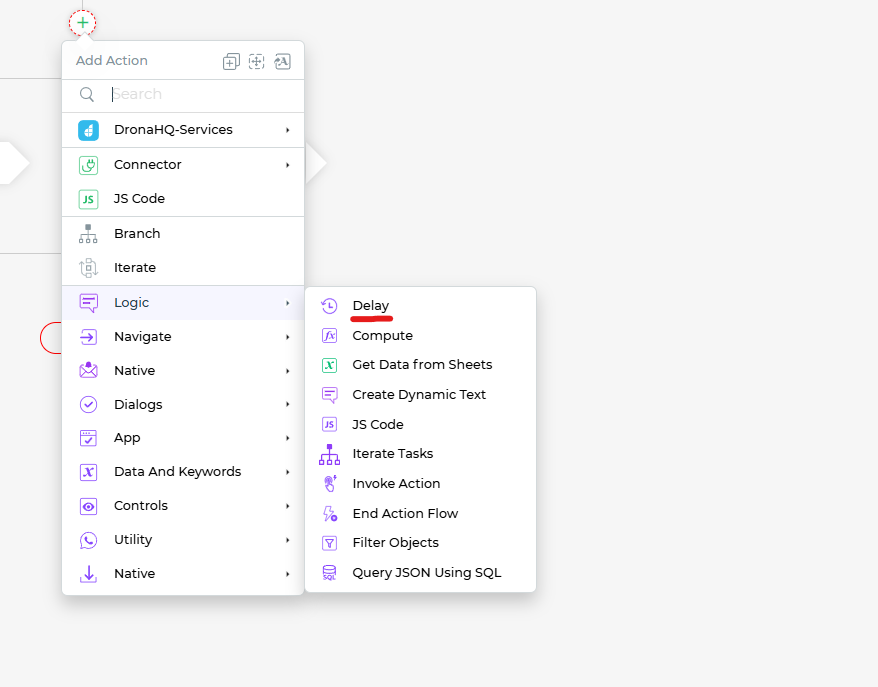
Adding a Delay
To incorporate a delay action into your action flow, follow these steps:
Under the
Logic Blocksection, selectDelayand clickContinue.Configure the Action Fields by specifying the
Duration in Millisecondsfor the delay and clickNext.Provide a meaningful and descriptive
Action Unique Nameto identify this delay action in your flow.Click
Finishto complete the setup.
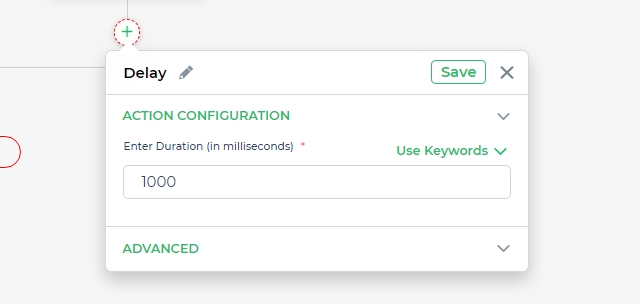
Practical Use Cases
Now, when you add another action after the delay, there will be a short pause before the subsequent action executes. This allows you to fine-tune the timing of your app's actions and interactions.
Precision Timing
The Delay action provides precision timing control, ensuring that your app functions smoothly and responsively. It's a versatile tool for enhancing user experiences and managing the flow of your application's actions.
Whether you're creating a seamless animation sequence or carefully orchestrating a series of user prompts, the Delay action gives you the flexibility you need.