Focus Control
The Focus Control action empowers you to seamlessly guide user interactions within your micro-app by setting the focus on a specific control. This functionality is particularly valuable when you want to enhance user experience by directing their attention to a particular input or interactive element.
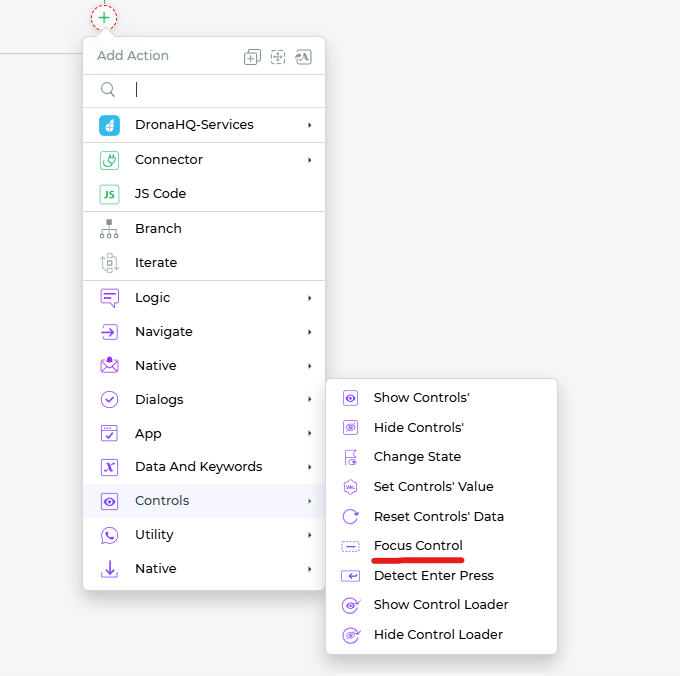
Setting up the Focus Control Action
To effectively utilize the Focus Control action, follow these steps:
Within the
Action Flowsarea, locate theFocus Controlblock.Click on the
Focus Controlblock to initiate the setup process.Choose the control on which you wish to set the focus.
Click
Continueto proceed with the setup.Under the Configure Action Fields, select the control from the drop-down list. This step ensures that the chosen control is the one on which you want to set the focus.
You can also specify conditions under which the action should be executed, as well as the specific environment in which it should take place.
Assigning a unique name to the action using the Action Unique Name field is crucial for effective identification and management of tasks within the flow.
Click
Finishto complete the setup.
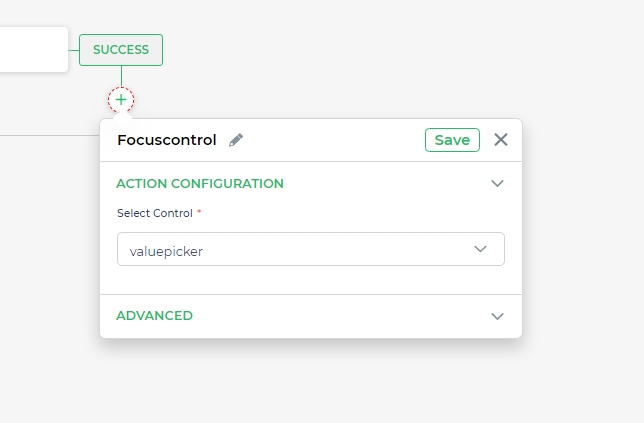
By using the Focus Control action, you can direct users' attention to specific controls, streamline their interaction process, and improve usability. This enhances user experience by simplifying navigation and data entry, leading to a more intuitive and efficient micro-app usage.