Get From LocalStorage
Introduction to Get From LocalStorage
The Get From LocalStorage action retrieves a value which is stored in the localstorage mapped to the provided key. If the key exists, it returns the associated value, which can be parsed back to its original form if necessary. If the key does not exist, it returns an empty string. This function is ideal for accessing data which is stored using Set To LocalStorage action. In case of web, this action utilizes localstorage to access and get the data.
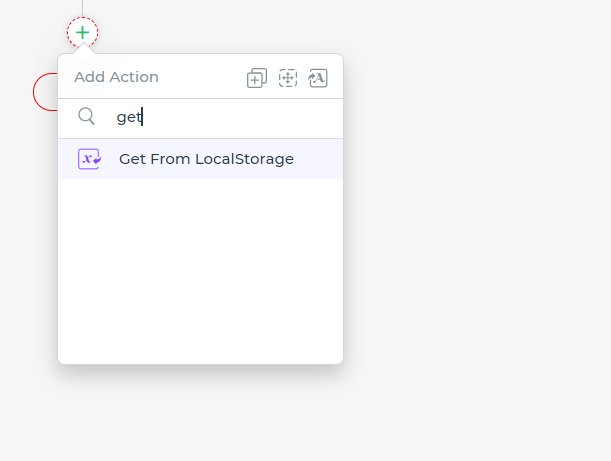
Parameters for Get From LocalStorage
Here are the key components of the Get From LocalStorage action:
| Parameter | Accepts | Possible values |
|---|---|---|
key | string | any string value |
Accessible across multiple microapps | checkbox | checked/unchecked |
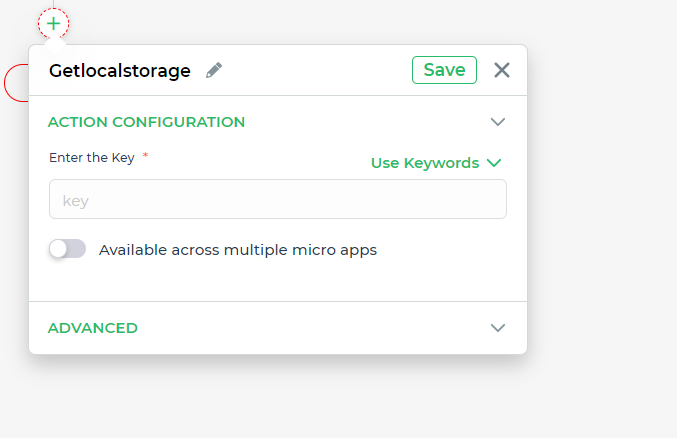
- Key: Provide the key whose value needs to be retrieved.
Accessing the output
The output data returned by Get From LocalStorage action can be accessed using the following syntax:
{{action_unique_name.output}}
For example if the action unique name is Getlocalstorage_2, then the output can be accessed as follows:
{{Getlocalstorage_2.output}}
By using the Get From LocalStorage action, you can retrieve any key value pairs that might stored using the Set To LocalStorage action.