Logout
The Logout action provides you with a straightforward way to log out of the current micro-app session. This feature is particularly useful when you want to enable users to securely end their interaction with the application.
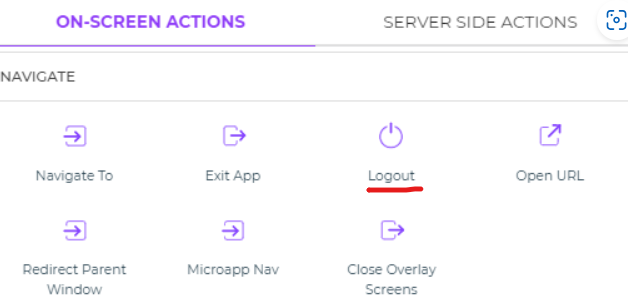
Setting up the Logout Action
To employ the Logout action, follow these steps:
Under the
Navigateblock, selectLogout.Click
Continueto proceed with setting up the Logout action.You can also specify conditions under which the action should be executed, as well as the specific environment in which it should take place.
Assigning a unique name to the action using the Action Unique Name field is essential. This helps you to identify and manage tasks within the flow.
Click
Finishto complete the setup.
By using the Logout action, you offer users a clear way to securely exit the micro-app. It enhances user experience and ensures the application is used in a controlled and privacy-conscious manner.
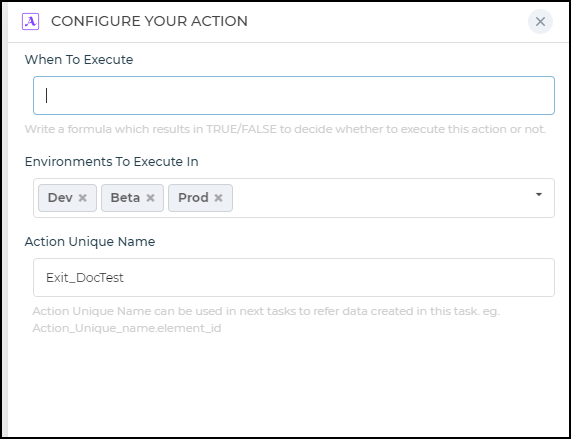
Whether you're aiming to provide a seamless transition between users, adhere to security protocols, or ensure data protection, the Logout action is a valuable component of your micro-app's functionality.