Open URL
The Open URL action empowers you to specify a URL that should be opened upon the successful completion of an action within your application. This action is particularly valuable when you want to seamlessly guide users to external web resources or other online destinations.
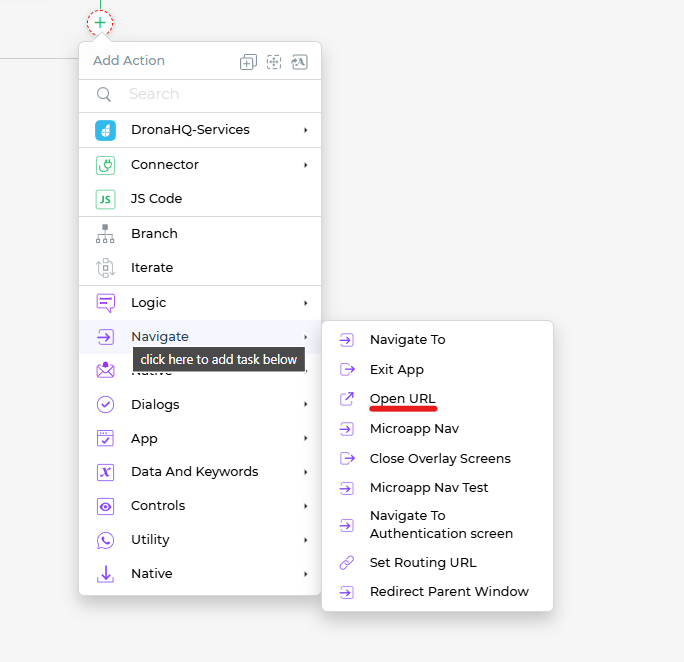
Setting up the Open URL Action
The Open URL action offers the following options:
- URL: This field is where you provide the URL that you want to open. You can either directly specify the link or take advantage of keywords that facilitate using an input field or control to provide a valid URL.
By setting up the Open URL action, you can smoothly direct users to relevant web content or external services. This enhances the app's functionality by seamlessly integrating online resources with the application's workflow.
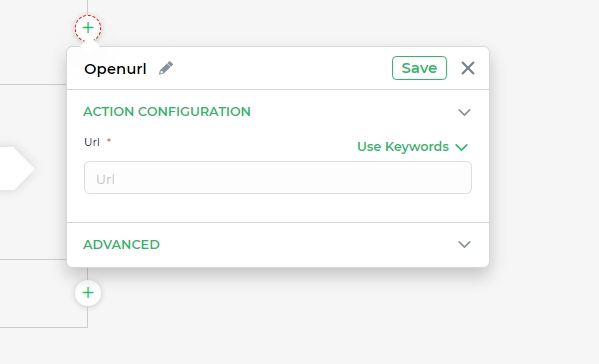
Whether you're aiming to link users to relevant articles, external tools, or other digital resources, the Open URL action allows you to create a connected and enriching user experience within your application.