Play Sound
The Play Sound action enables you to play audio files within your application. It accepts an MP3 file URL as an input, allowing you to specify which sound to play. This action is particularly useful for setting up and playing notification sounds based on specific events or actions. It can enhance user experience by providing audio feedback, alerts, or even ambient sounds during certain processes.
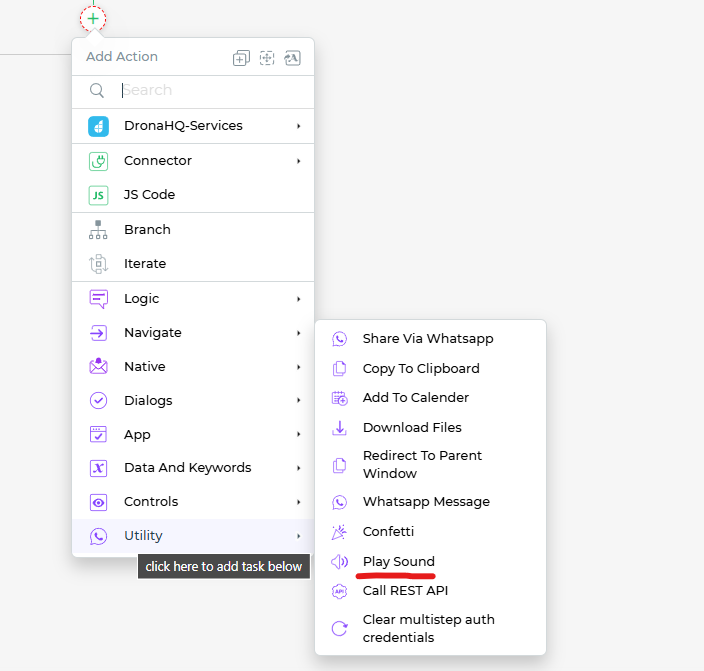
Here are the key components of the Confirm action:
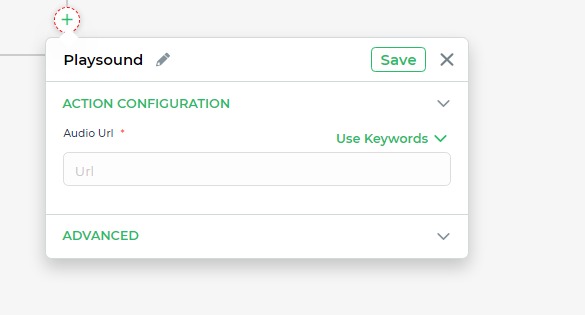
- Audio Url: Provide the url for an mp3 audio file.
By using the Play Sound action, you can create a more interactive and engaging environment, whether to signal a successful operation, prompt attention, or add a personal touch to your application.