Query JSON using SQL
Setting up the Query JSON using SQL Action
The Query JSON using SQL action in DronaHQ empowers you to execute SQL-like queries with the support of AlaSQL. With this feature, you can filter and manipulate JSON values by applying SQL queries, making it convenient to work with NoSQL data sources.
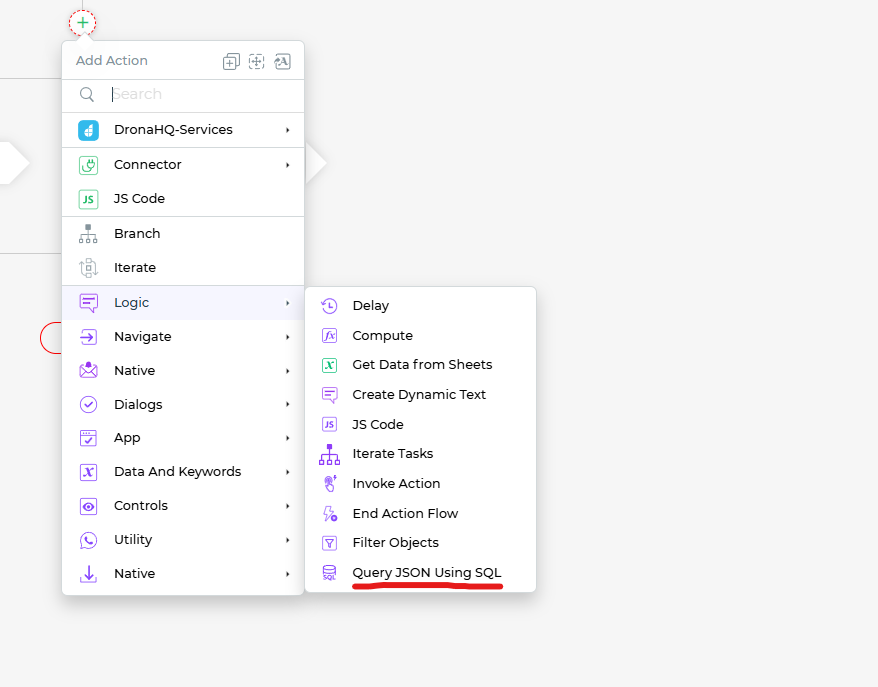
This utility action may appear simple, but it is exceptionally powerful. It allows you to harness the power of SQL to query your data, as if the data were organized in tables within a traditional relational database.
Access the Action: In your Action Flow, locate and select the
Query JSON using SQLaction.Write SQL-like Queries: Within this action, you can write SQL-like queries to filter, transform, or extract specific data from your JSON sources. The possibilities are vast, and you can achieve complex data manipulations with ease.
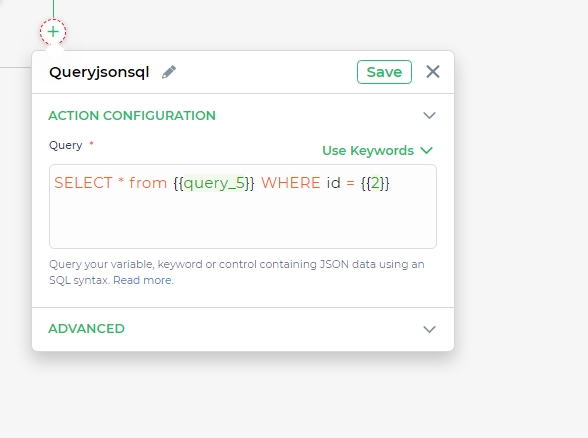
For comprehensive guidance and examples on querying JSON using SQL in DronaHQ, you can refer to our dedicated article on this topic here.
The Query JSON using SQL action provides a seamless way to interact with your JSON data sources, enabling you to retrieve and process data efficiently using familiar SQL commands.