Remove Property
The Remove Property action allows you to dynamically remove Read Only or Required property from input controls within your application. This action is typically used to revert changes or restore default functionality, enhancing the flexibility of your user interface.
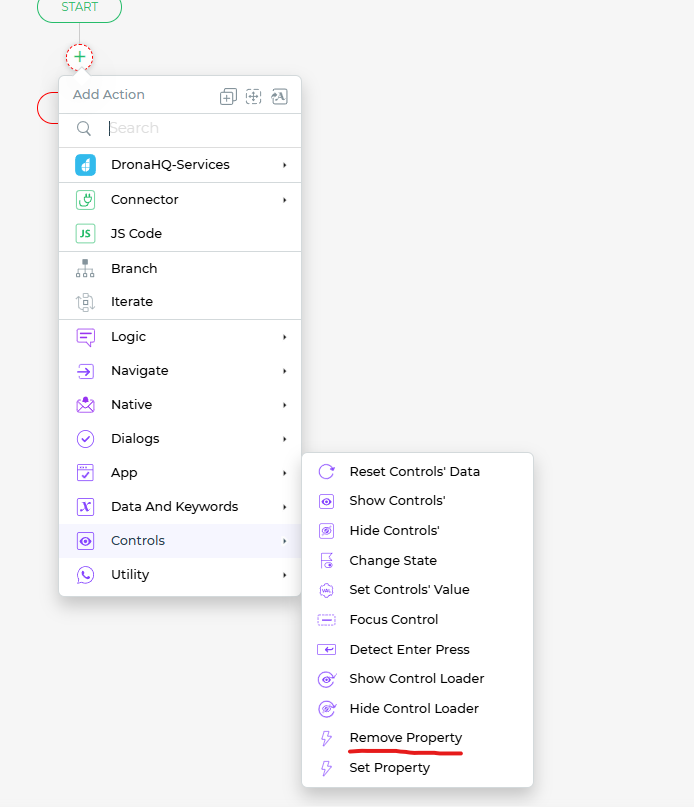
Key Features of the Remove Property Action
Control Name:
Specify the input control from which you want to remove a property. This ensures that the action targets the correct element within your application. Examples include text fields, dropdowns, and other input controls.Property Selection:
Choose the property you want to remove for the selected control. The available properties include:- Required: Removes the mandatory status of a control, allowing users to proceed without filling it out.
- Read Only: Restores edit property to a control, enabling users to modify its value.
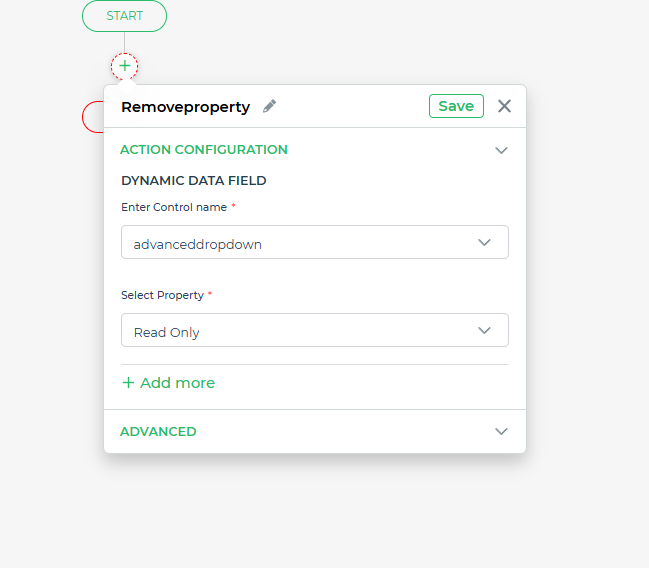
When executed, the Remove Property action eliminates the specified property from the selected control. For example, you could make a previously required input field optional or allow a read-only field to become editable. This action ensures that your application adapts to evolving user interactions and workflows effectively.