Set Property
The Set Property action allows you to dynamically modify the properties of input controls within your application to Read Only or Required. This action is typically used to adapt user interfaces based on specific conditions, providing a flexible and dynamic user experience.
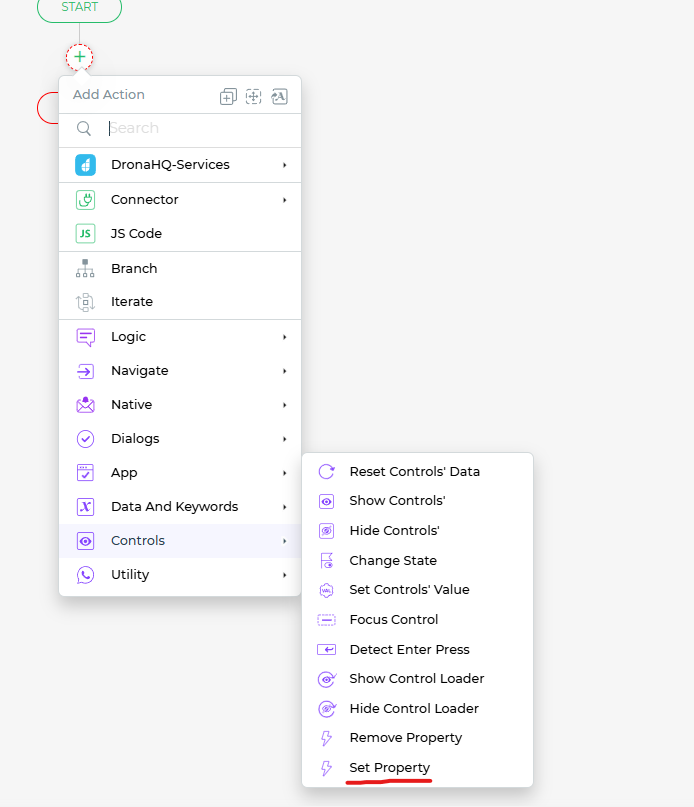
Key Features of the Set Property Action
Control Name:
Specify the input control you want to target. This ensures that the changes are applied to the correct element within your application. For example, you could select an input field, a dropdown, or any other control supported by the application.Property Selection:
Choose the property you want to modify for the selected control. The available properties include:- Required: Marks the control as mandatory, ensuring the user must fill it out before proceeding.
- Read Only: Makes the control un - editable, allowing the user to view its value without making changes.
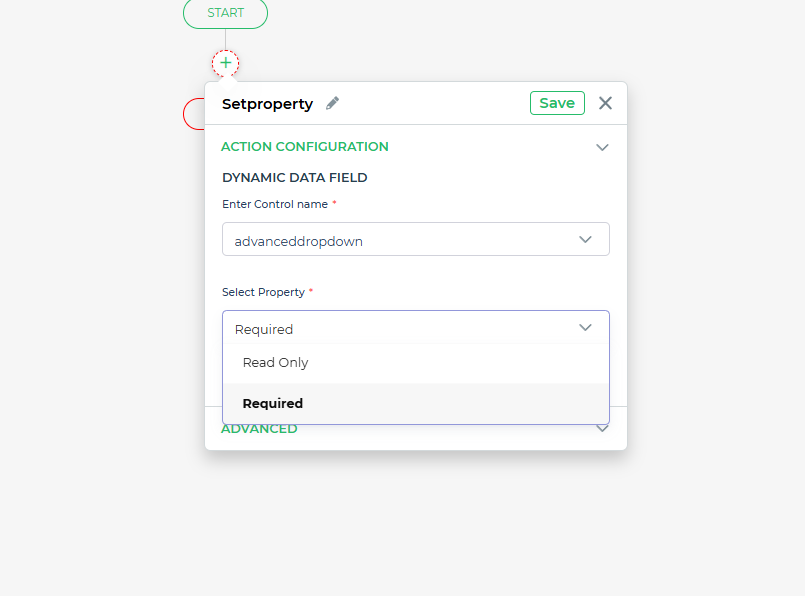
When executed, the Set Property action modifies the specified property of the selected control. For example, you could make a dropdown menu read-only or mark a text input field as required based on the state of the application or workflow. This ensures that your application remains responsive and intuitive.