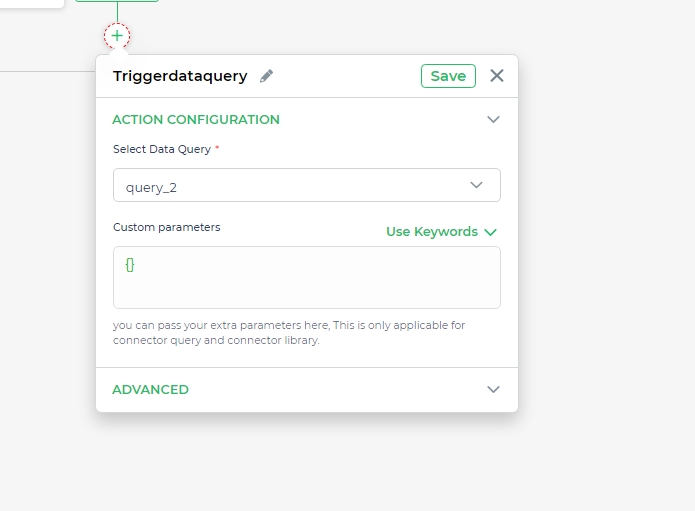Trigger Data Queries
The Trigger Data Query action in DronaHQ allows you to run data queries available in your application. This is especially helpful for initiating a query run and fetching data.
When a data query is set to "Run query only on manual trigger," it runs only when explicitly triggered using an action, such as a button click and more. By using the "Trigger Data Query" action, you can manually execute these queries at the right moment, ensuring better control, Avoiding Unintended Updates and enhancing Performance Optimization.
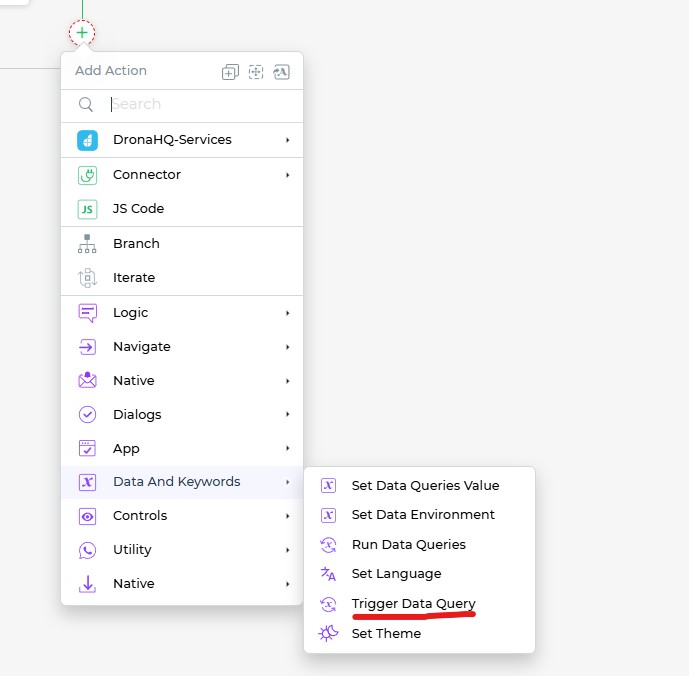
Understanding the TriggerDataQuery Action
With this action, you can trigger queries based on user interactions or other control actions and also can pass specific parameters. This feature is essential for creating actionflow, where user input or certain conditions initiate data queries.
Using the TriggerDataQuery Action
- Choose the relevant query that you wish to trigger from your data source.
- Override Dynamic Variables Toggle - This toggle, allows you to automatically set values for variables by enabling user to pass
custom parameters. Query specific parameters that should be passed to the query will be auto-populated. - Trigger Data Query Dependencies Toggle - This toggle, when enabled, ensures that any dependent data queries are automatically re-triggered.
Custom Parameters
The Custom Parameters section allows users to pass specific values dynamically when executing a Trigger Data Query. These parameters take precedence over the default references defined within the data query itself, ensuring greater flexibility and control over query execution.
When to Use Custom Parameters
- Use custom parameters when you need to override default variable values in a query.
- If a variable is
not passedin the custom parameters section, its value will be automatically picked up from the references used within the data query section. - This feature is useful when executing queries based on user inputs or conditional triggers.
Custom parameters in Trigger Data Query allow users to pass runtime values that differ from the ones configured in the data query. If the values remain the same as those in the data query configuration, there's no need to pass anything in custom parameters—the query will automatically use the configured values.
Defining Custom Parameters
When specifying values in the Custom Parameters section, ensure proper formatting based on the data type:
String valuesshould be wrapped in double quotes (" ")Numbers and objectsdo not require quotes
Example Custom Parameters:
{
"id": "{{tablegrid.id}}",
"name": "{{name}}",
"emp_id": {{enter_emp_id}},
"address": {{address_var}}
}
Example Query:
SELECT id, name, email, created_at
FROM users
WHERE id = "{{id}}";
In this case, if id is provided in the custom parameters section, the query will use that value. Otherwise, it will fall back on the reference defined within the data query.
Checking Available Custom Parameters
When using the Trigger Data Query action, you can view or check the available custom parameters directly within the Data Query section. All you have to do is go to your data query and check for its Trigger Query from JS option You can see the expected parameters, including their keys and data types, making it easier to pass the correct values dynamically. This ensures that the values being sent align with the expected query format.
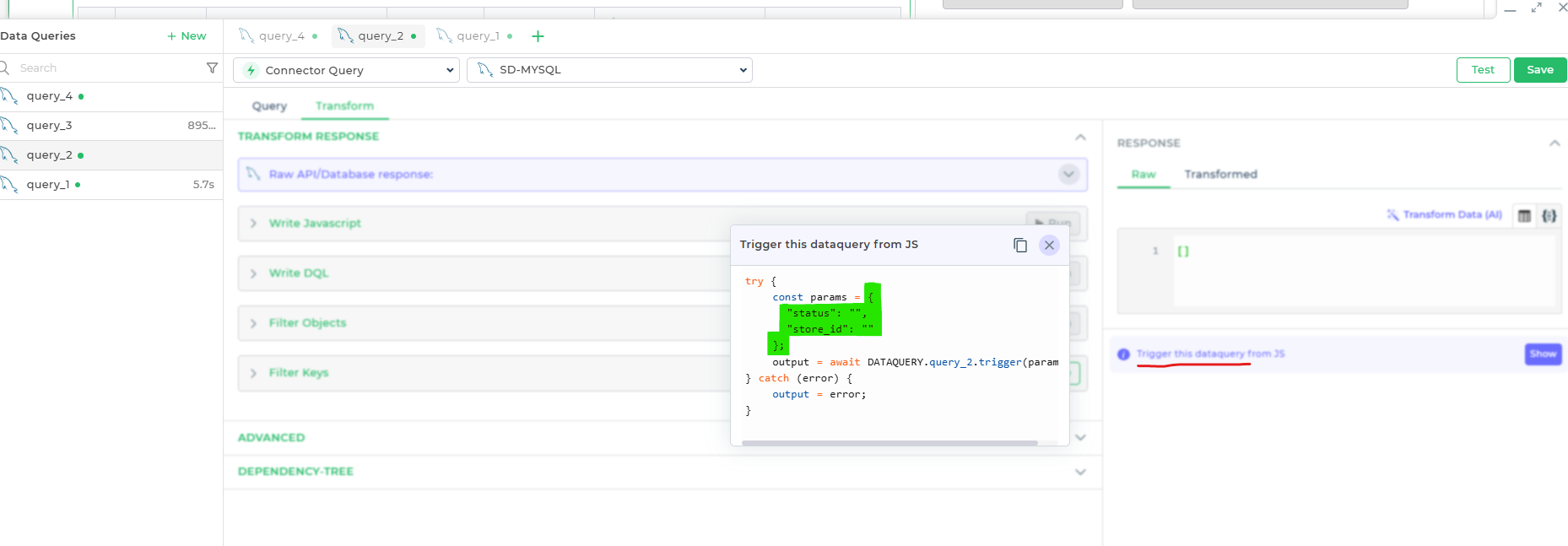
- Use the dropdown to link the data query and adjust advanced settings as needed.