WhatsApp is a widely used messaging app for text, voice, and video communication. The WhatsApp connector allows businesses to integrate with the platform, enabling automated messaging, notifications, and interactions with customers using its powerful API capabilities.
Prerequisites
Gupshup Account: Create an account on Gupshup platform to access their WhatsApp API services.
App Name: Register an App on Gupshup's platform and obtain the unique App Name. This identifies your application when interacting with their APIs.
Sender Number: Configure and verify a WhatsApp sender number on Gupshup. This is the phone number from which your messages will be sent.
API Key: Generate an API Key from Gupshup's platform. This key will be used for authentication when making API requests to send and receive WhatsApp messages.
Configuring API Connector
Add a Account name. Then add the necessary details such as App name, Sender Number and API Key for the connector account. Once all details are added, click Save. Your connector configuration is now done.
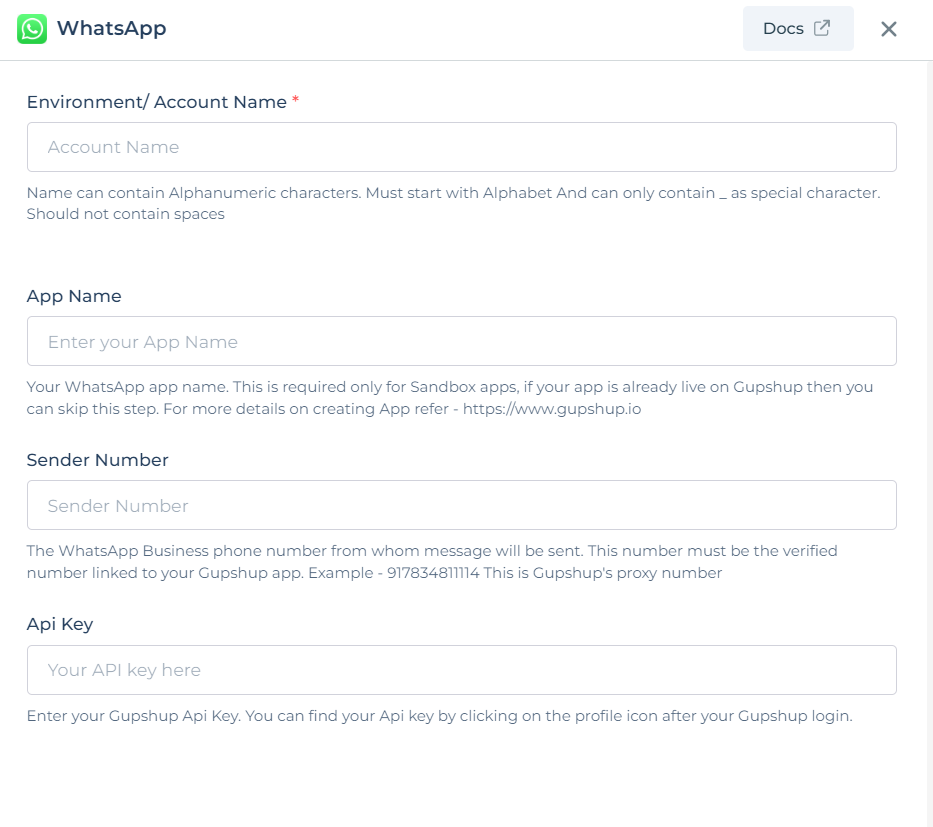
After successfully configuring and saving the connector settings, you can easily access your newly connected account by navigating to the connected accounts list. You can find this option from the Connector -> Manage Account section. This centralized location allows you to conveniently monitor and manage your connected accounts.