Jira Software Cloud
Jira Software Cloud is a robust project management and issue tracking tool by Atlassian. It enables teams to plan, track, and manage software development projects efficiently in a cloud-based environment.
Configuring API Connector in DronaHQ
Add a Account name. Then click Save, it will open a pop-up window asking you to sign-in into your Jira Software Cloud account. Continue with the steps and give access to DronaHQ to connect with your Jira Software Cloud ID and its information.
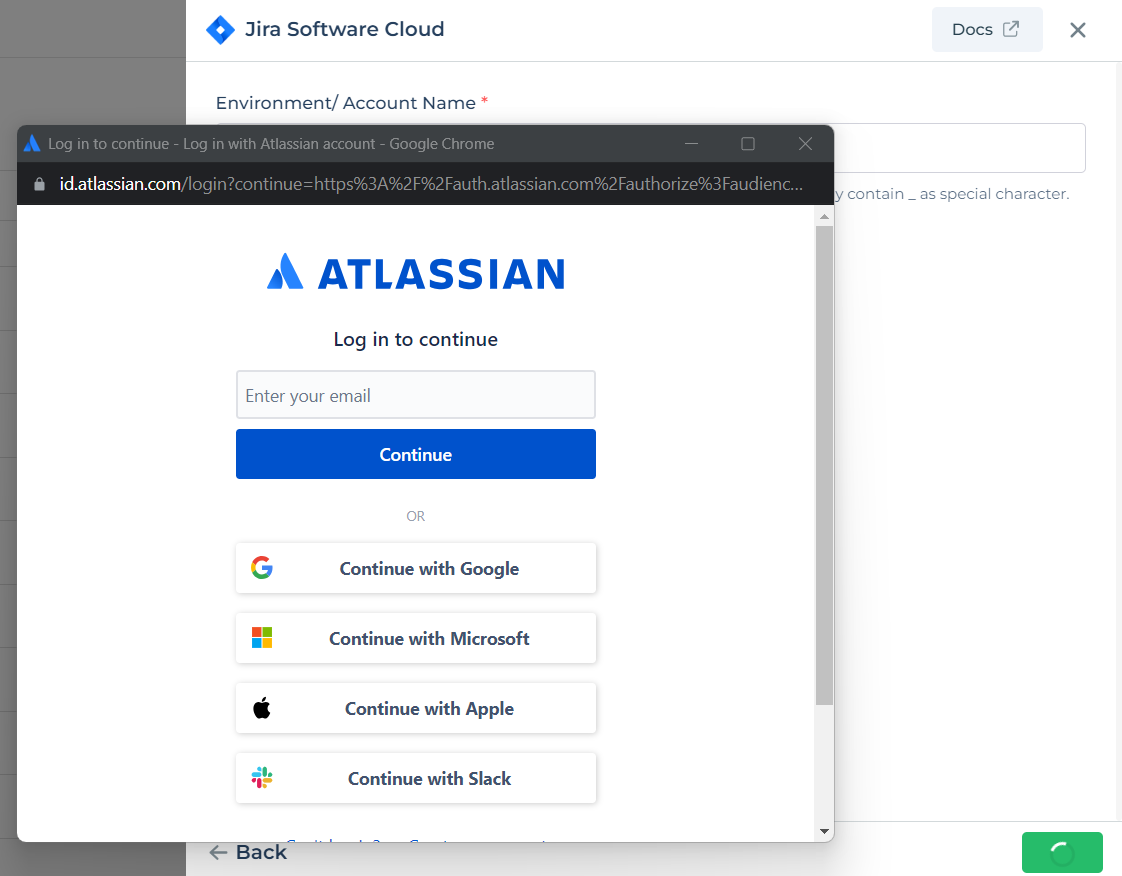
After successfully configuring and saving the connector settings, you can easily access your newly connected account by navigating to the connected accounts list. You can find this option from the Connector -> Manage Account section. This centralized location allows you to conveniently monitor and manage your connected accounts.
Supported API endpoints
| Action | Description |
|---|---|
| GetResources | Retrieve various resources and metadata available in Jira Software. |
| GetProfile | Fetch user profile information from Jira Software. |
| GetProjects | Retrieve a list of projects in the Jira Software instance. |
| GetAllIssueTypes | Obtain a list of all available issue types in the Jira Software instance. |
| GetUsers | Fetch a list of users in the Jira Software instance. |
| GetAllPriorities | Retrieve a list of priority levels for issues in Jira Software. |
| CreateIssue | Create a new issue within a project in Jira Software, specifying details and attributes. |