Zoom
Zoom Connector allows you to seamlessly interact with Zoom's features. You can list scheduled or recorded meetings and create new meetings using the connector's actions.
Configuring API Connector in DronaHQ
Add a Account name. Then click Save, it will open a pop-up window asking you to sign-in into your Zoom account. Continue with the steps and give access to DronaHQ to connect with your Zoom ID and its information.
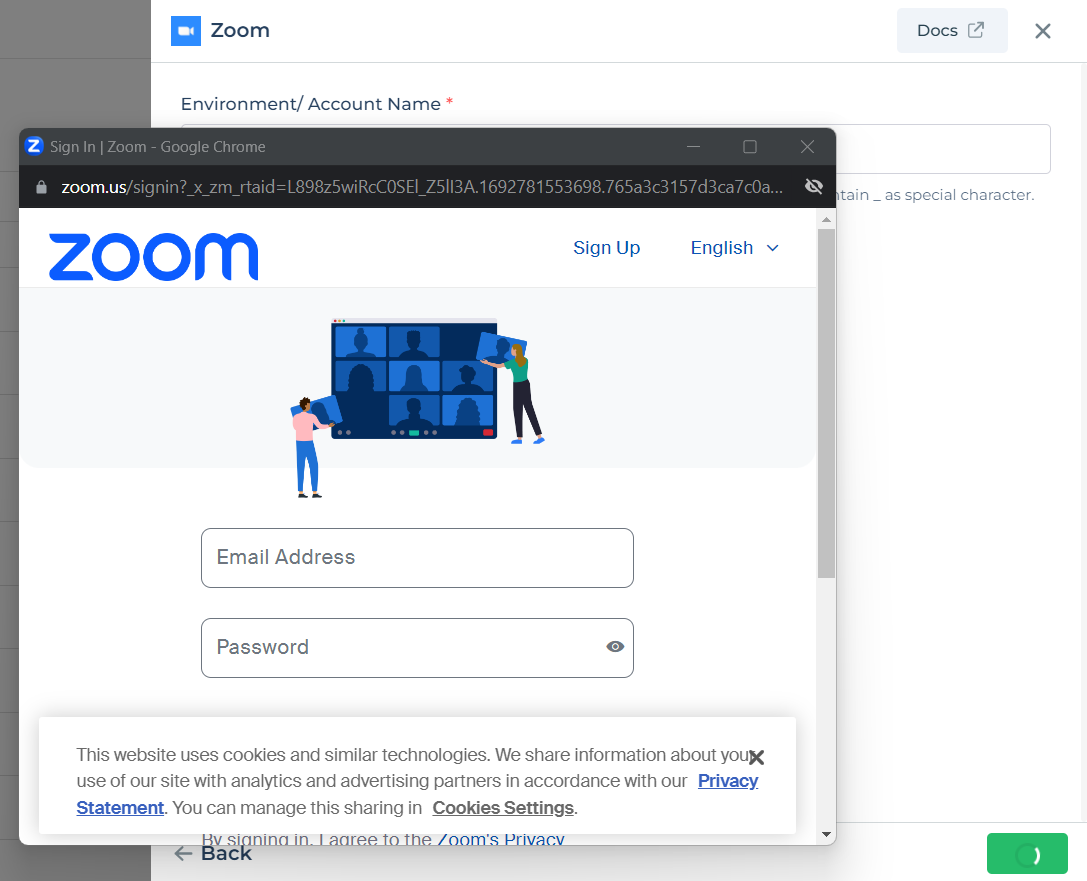
After successfully configuring and saving the connector settings, you can easily access your newly connected account by navigating to the connected accounts list. You can find this option from the Connector -> Manage Account section. This centralized location allows you to conveniently monitor and manage your connected accounts.
Supported API endpoints
| Action | Description |
|---|---|
| GetProfile | Retrieve user profile details from Zoom, including information like name and email. |
| GetUpcomingMeetings | Fetch a list of upcoming meetings for a user, providing details such as time and participants. |
| CreateMeeting | Create a new Zoom meeting with specified settings, participants, and scheduling information. |