Instamojo
The Instamojo connector provides integration with the Instamojo payment gateway, enabling seamless payment processing and management of transactions. Instamojo is a popular platform that facilitates online payments, digital product selling, and donation collection.
Prerequisites
API Access Credentials: Obtain your API Key and Auth Token by logging in to your Instamojo account and generating them in the
IntegrationsorAPI & Pluginssection. These credentials are necessary for authenticating the connector.Base URL: Identify the Instamojo API base URL. This is typically the endpoint where you will make API requests. It can usually be found in the Instamojo API documentation.
Enter base url. For Production use - www.instamojo.com and for sandbox use - test.instamojo.com
Configuring API Connector in DronaHQ
Add a Account name. Then add the API key, Auth Token and base URL for the connector account. Once all details are added, click Save. Your connector configuration is now done.
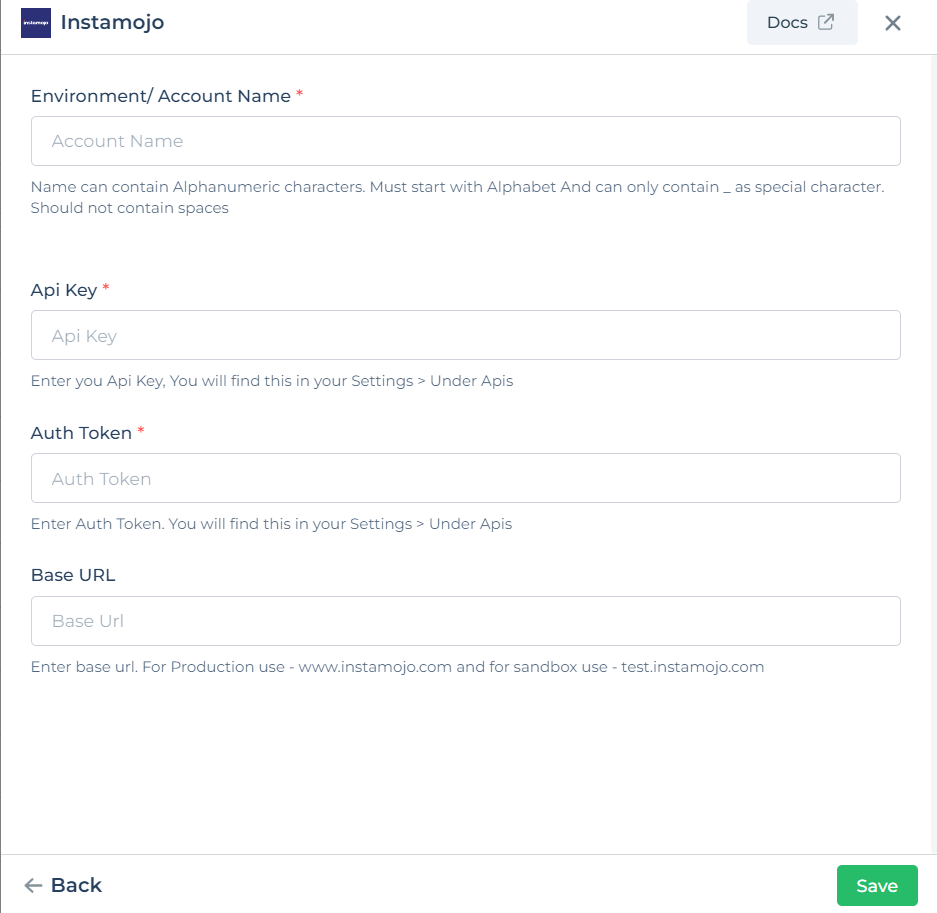
After successfully configuring and saving the connector settings, you can easily access your newly connected account by navigating to the connected accounts list. You can find this option from the Connector -> Manage Account section. This centralized location allows you to conveniently monitor and manage your connected accounts.
Supported API endpoints
| Action | Description |
|---|---|
| GetPaymentRequests | Retrieves a list of payment requests. |
| CreatePaymentRequests | Initiates the process to create a payment request. |
| GetPaymentDetails | Fetches details of a specific payment. |
| GetPaymentRequestDetails | Retrieves detailed information about a payment request. |
| InitiateRefund | Starts the process to initiate a refund. |
| GetRefundList | Retrieves a list of refunds. |
| GetRefundDetails | Fetches details of a specific refund. |