HubSpot
Effortlessly integrate HubSpot capabilities into your applications using the HubSpot connector, enabling seamless management of customer interactions, marketing campaigns, and more.
Configuring API Connector in DronaHQ
Add a Account name. Then click Save, it will open a pop-up window asking you to sign-in into your HubSpot account. Continue with the steps and give access to DronaHQ to connect with your HubSpot ID and its information.
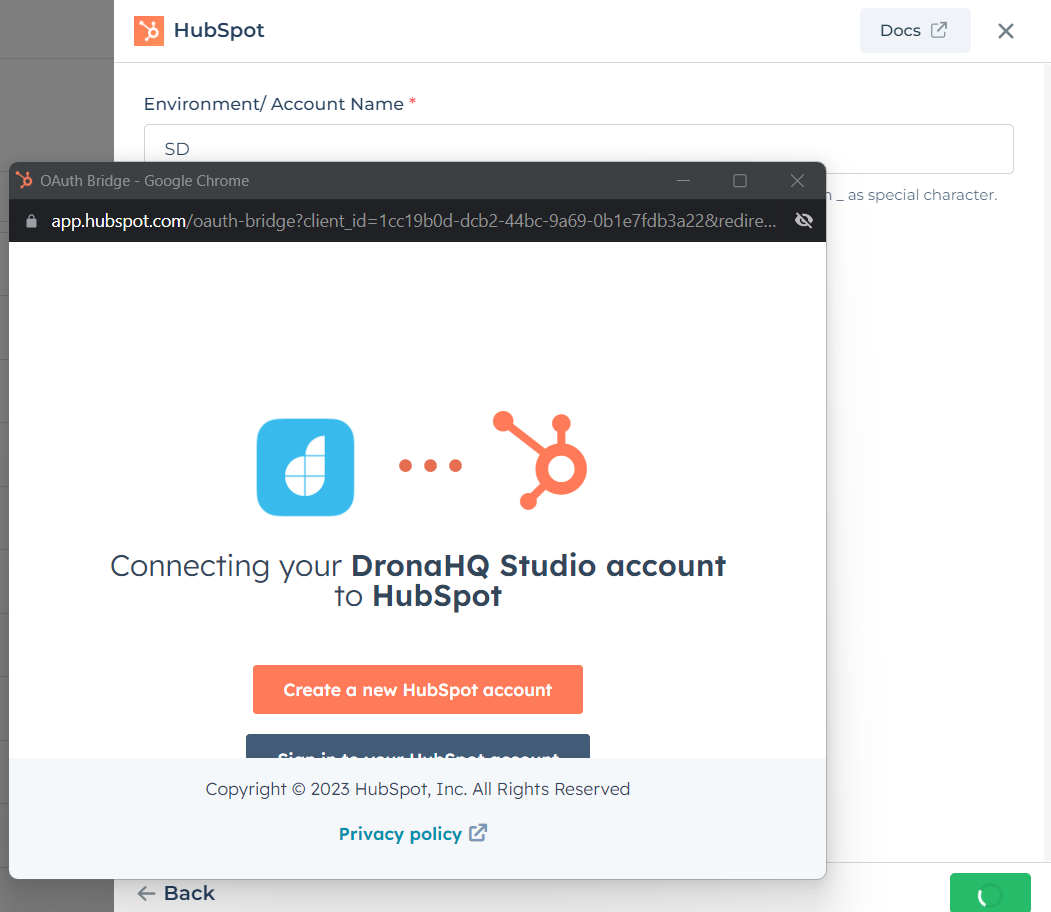
After successfully configuring and saving the connector settings, you can easily access your newly connected account by navigating to the connected accounts list. You can find this option from the Connector -> Manage Account section. This centralized location allows you to conveniently monitor and manage your connected accounts.
Supported API endpoints
| Action | Description |
|---|---|
| GetContacts | Retrieve a list of contacts from HubSpot, providing insights into customer interactions and details. |
| CreateContact | Add new contacts to HubSpot, allowing you to manage customer relationships and engagement. |
| GetOwners | Fetch a list of owners associated with HubSpot contacts, aiding in assigning ownership and tracking. |
| SearchContacts | Utilize search functionality to find specific contacts based on criteria, enhancing targeted marketing. |
| GetDeals | Retrieve information about deals from HubSpot, facilitating effective management of sales processes. |
| GetProducts | Obtain a list of products available in the system, enabling insights into available merchandise. |
| GetProductsById | Retrieve specific product details using unique identifiers, allowing detailed information retrieval. |
| UpdateProduct | Modify existing product information, facilitating updates and alterations to product data. |
| UpdateContact | Update contact details, ensuring efficient management and maintenance of customer information. |