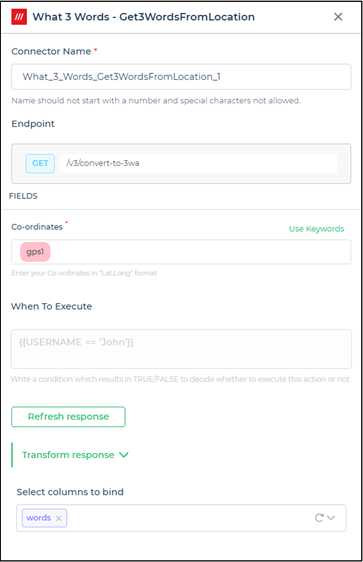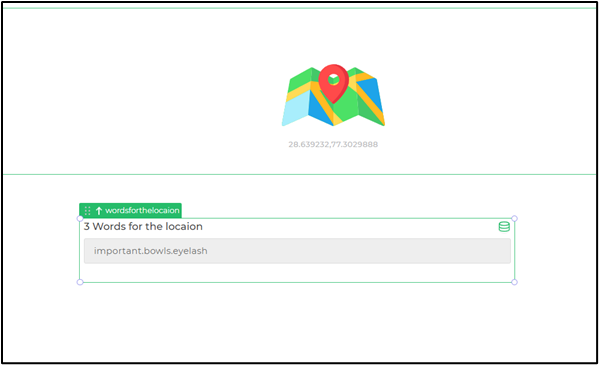What 3 Words
You can integrate What3Words with DronaHQ. With this feature you will be able to use the powerful digital geocoding system of What3Words. What3words doesn’t simply utilize addresses however whole areas that are set apart in three-by-three meters squares and allocate three remarkable words to it.
Prerequisite
What 3 Words API Key: Obtain an API key from What 3 Words by signing up for an account and creating a new API key. This key is required to authenticate your requests when using the What 3 Words Connector.
Environment Setup: Ensure you have a development environment capable of making HTTP requests to external APIs. This could involve using programming languages like Python, JavaScript, or any language that supports HTTP requests.
Configuring API Connector in DronaHQ
Add a Account name. Then add the API key for the connector account. Once all details are added, click Save. Your connector configuration is now done.
You can get your API key from here.
After successfully configuring and saving the connector settings, you can easily access your newly connected account by navigating to the connected accounts list. You can find this option from the Connector -> Manage Account section. This centralized location allows you to conveniently monitor and manage your connected accounts.
Supported API endpoints
| Action | Description |
|---|---|
| GetLocation | Retrieve the geographical location for given words. |
| Get3Words | Obtain a three-word address for a given geographical location. |
Using What3Words connector
Get location from three words
We will use map control and set its data from the What3Words connector and use the GetLocation endpoint. This will convert 3-word addresses to coordinates and return you a location for your three words.
Put
mapcontrol andinput textcontrol in your app.We will add actionflow in input control’s
value_changeevent In that, we will call the endpoint of What3Words, reconstruct the required data from the endpoint, and set the values for the Map control.Add the server-side action of What3Words and bind its 3 Words section to the input text control’s keyword.
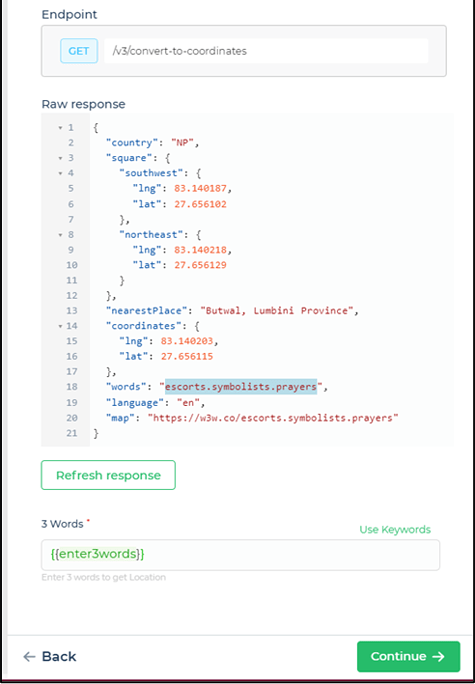
Click Continue and in the next step add variables to the required responses to use it later. Then click Finish.
In the next step, we will add a client-side action of JS Code which will help to reconstruct the output from the What3Words endpoint into the expected format of the map control.
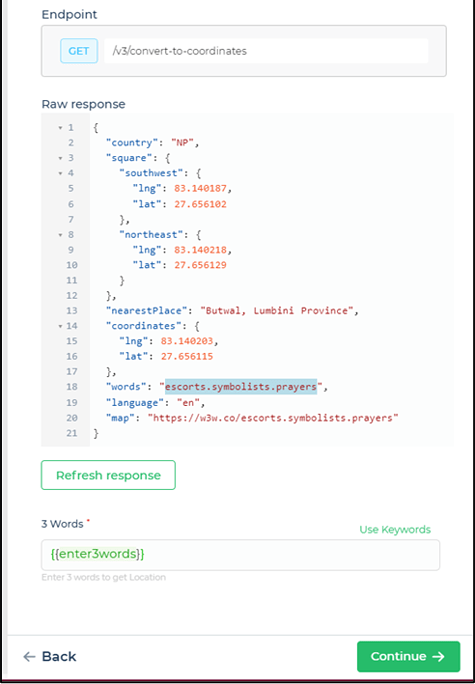
Use JavaScript on the output of the API call and restruct it into an array format with two attributes of location and name which has data of latitude and longitude and the name of the place respectively.
Click
Continueandsavethe output in a variable then click Finish.Set the output as data to the map control by using the
Set Control Valueaction.
- Save the app and click preview and enter three words.
Every word should have . between them.
Get three words from the location
We will use text input control and bind its data to the What3Words connector and use the Get3Words Location endpoint. This will convert coordinates to 3-word addresses and return you three words for your location. We will also be needing GPS control to get the latitude and longitude of a location.
Put
GPScontrol andinput textin your app.Go to the
Bind Data Option -> Quick Select -> Connector Library.Click the
Get3Wordsendpoint and then select your environment.In the next step fill the section of Co-ordinates with latitude and longitude which we will receive from the GPS control using its keyword. You can also bind it with keywords of some other input control.
Pair of co-ordinates should have “,” between them.
Do a Refresh Response. Then bind the connector keys.
Click Test & Finish.