Embed
The Embed control is an advanced display feature used to integrate external content such as websites, videos, and PDFs directly into app forms.
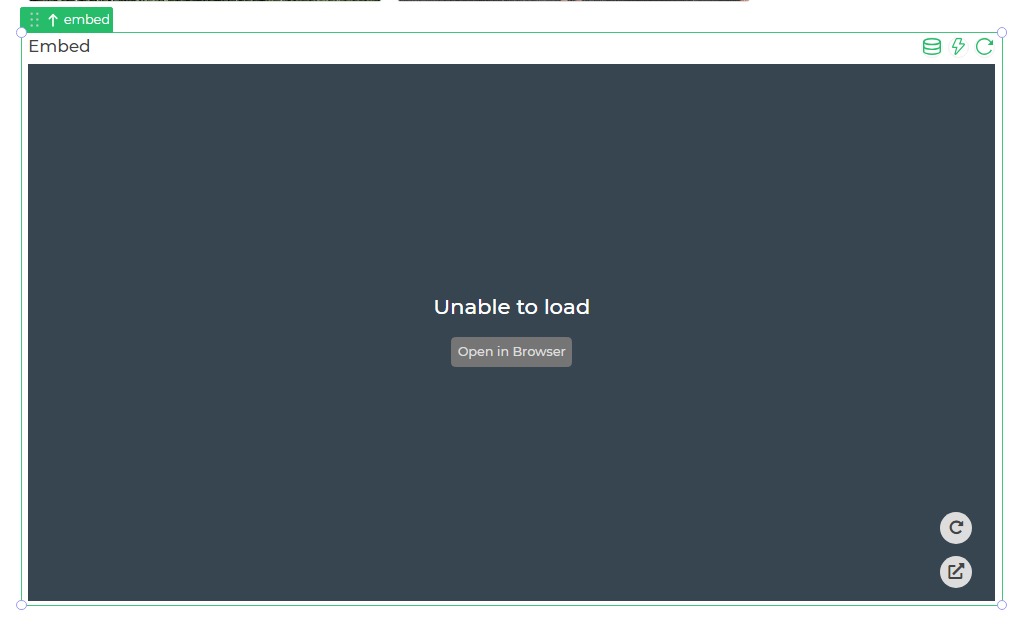
The Embed control serves as a versatile tool, particularly valuable when incorporating external website data, including reports, dashboards, partner links, etc., from permitted URLs, into your app.
Binding Data Option
The Embed control accepts a string URL format to embed external content into the app. There are different ways to bind data to the Embed control.
Static Data Option
You can provide a single URL string to display static content within the Embed control. For example:
"https://www.example.com/embedded_content"
Properties
| Property | Description |
|---|---|
| Auto Height | Enable or disable the automatic height adjustment for the Embed control. |
| Show Border | Toggle to specify whether a border should be displayed around the Embed control's frame. |
| Frame Width | Specify the width in pixels or as a percentage, vw, or vh for the Embed control's frame. |
| Min Height | Set the minimum height (when Auto Height is toggled on) based on your overall app design. |
| Document URL | Specify the URL of the video or content to be embedded within your form. |