Horizontal Steps
The Horizontal Steps control is an advanced display element utilized for incorporating horizontal, multi-step navigation within forms, serving as a visual representation of the form's progress. It enables navigation between pages and indicates the progression of steps, including the option to move back to a previous step.
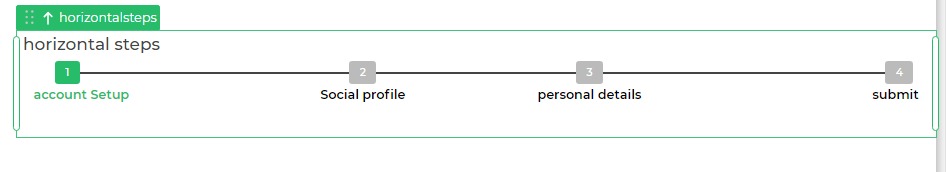
Ideal for various form types such as registrations for online shopping, hotel reservations, travel bookings, and more, the Horizontal Steps control offers an intuitive way to navigate through stages and monitor progress on the form.
Properties
| Property | Description |
|---|---|
| Line Color | Color of the connecting line between the steps |
| Block Color | Default color for each step block |
| Title Text | Font size of the title text |
| Block Text | Font size of text within the blocks |
| Selected Properties | Properties for selected blocks |
| Selected Block Color | Color of each action block when selected |
| Block Text Color | Font color of text within the selected blocks |
| Title Text Color | Font color of the title text within the selected blocks |
Use Cases
Horizontal Steps control can be applied in various scenarios to indicate progress and navigate through a sequence of steps, offering a user-friendly interface.
Feel free to tailor the examples and content to best fit your specific use case or requirements.