Metric
Metric control is a custom display control that is used to display a main heading along with its description.
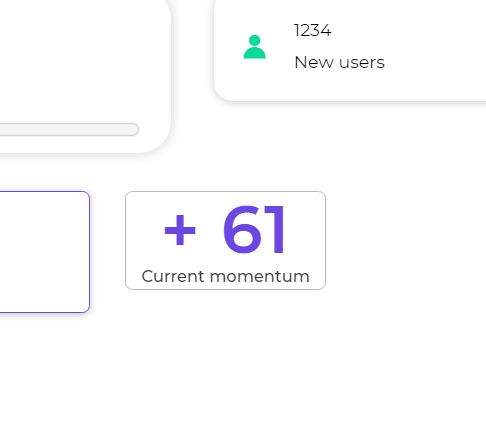
Binding Data Options
The Metric control has two fields, Value and Description, where data can be bound.
You can use the data option to bind data to the Metric control. There are different ways to bind data.
Static Data Option
You can add static data as a string. Data will be a URL endpoint that will point to the data.
For example:
Value: 72
Description: "Information"
In this example, the Value field is bound to the static value 72, and the Description field is bound to the static value Information.
Properties
| Property | Description |
|---|---|
| Display Info | Used to set the position of the description, can be either top or bottom. |
| Image | Specifies the image URL to be displayed. |
| Space between | Specifies the space between the Value (main text) and the description. |
| Default Values | |
| Value | Sets the default value for the Value field. |
| Description | Sets the default value for the Description field. |
| Heading | |
| Font Size | Sets the font size of the heading. |
| Font Weight | Sets the font weight (boldness) of the heading. |
| Font Color | Sets the font color of the heading. |
| Info | |
| Font Size | Sets the font size of the info. |
| Font Weight | Sets the font weight (boldness) of the info. |
| Font Color | Sets the font color of the info. |
| Line Clamp | Sets the number of lines to which the description will be truncated. |
Control Output
| Output | Description |
|---|---|
| {{metric.value}} | Represents the numeric value available in the Metric control's Value field. |
| {{metric.description}} | Represents the description available in the Metric control's Description field. |
The {{metric.value}} is a placeholder that represents the numeric value from the Value field in the Metric control. Similarly, {{metric.description}} represents the description from the Description field in the Metric control. With these placeholders, you can dynamically access and utilize the specific values from the Metric control in other parts of your application.