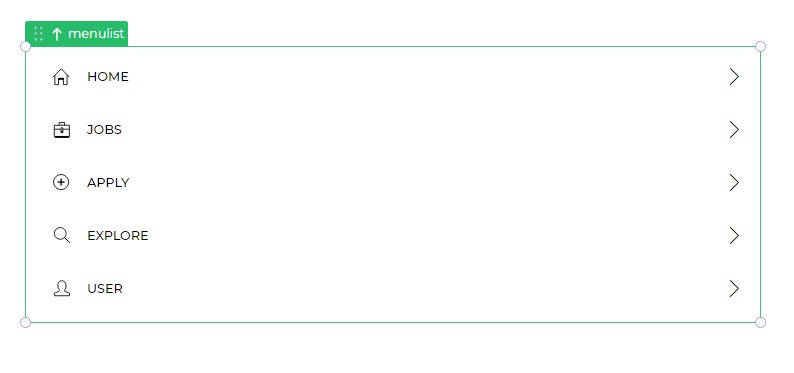The Menu List control is a navigation component featuring a list-based menu, where each item allows navigation to various screens or sections within a microapp.
Menu List Properties Property Description Text Customize menu text by adjusting font size, weight, and color. Nav Icon Set the size and color of the navigation icon displayed in the Menu List. Border Color Select the border color for each item in the Menu List. Card View Toggle to represent each menu item in individual cards. Card Background Choose the background color for the cards.
Item List Property Description Item Label Name of the menu item. Action Validation requirement for navigation. Navigate To Screen destination upon selection. Transition Transition direction of the new screen. Menu Image URL of the image to display for the menu item. Nav Icon Icon selection for the navigation button. Reset Target Screen Reset option for the target screen upon navigation.