Keyword Box
The Keyword Box control is a user interface element that displays a collection of keywords within a box. It allows users to add new keywords, remove existing ones, and presents a set of values that can be utilized by other controls for various purposes.
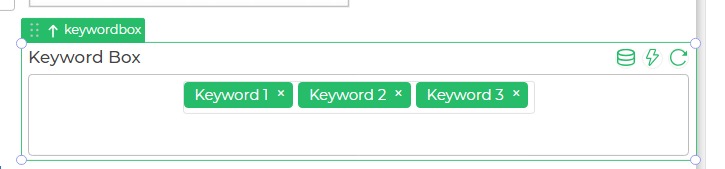
Binding Data Options
The Keyword Box control accepts an array of strings in JSON format as binding data. This allows users to input and manage a collection of keywords.
Static Data Option
To display a static set of keywords in the Keyword Box, the Bind Data option must be specified as an array of strings. For instance:
[
"Keyword 1",
"Keyword 2",
"Keyword 3"
]
Properties
| Property | Description |
|---|---|
| Size | Automatically adjusts the size of the box to accommodate varying amounts of keywords. |
| Theme | Allows you to select the border color of the control using a custom hex code or preset theme. |
| Keyword background | Permits customization of the keyword background color using a custom hex code or preset theme. |
Control Outputs
The Keyword Box control captures and maintains a set of keywords entered by the user. These keywords are represented by the placeholder {{keyword_array}}, reflecting the current collection of keywords.
| Output | Description |
|---|---|
| keyword_array | Represents the set of keywords in the Keyword Box. |