Profile Group
The Profile Group control is a Display control used to showcase user profiles grouped together.
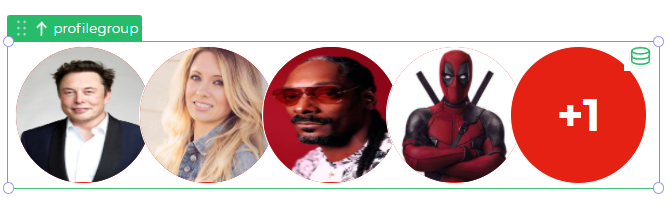
Binding Data Options
The Profile Group Control utilizes an array of URL strings to represent user profile images.
[
"https://dronamobilepublic.s3.amazonaws.com/DRONA5_Team108/content/app/images/public/Rectangle 1_1AqQT.png",
"https://dronamobilepublic.s3.amazonaws.com/DRONA5_Team108/content/app/images/public/Rectangle -1_8uTVr.png",
"https://dronamobilepublic.s3.amazonaws.com/DRONA5_Team108/content/app/images/public/Rectangle -2_I6L5o.png",
"https://dronamobilepublic.s3.amazonaws.com/DRONA5_Team108/content/app/images/public/Rectangle -3_6YXeI.png"
]
Properties
| Property | Description |
|---|---|
| Overlay by | Specifies the overlay distance between pictures in units like pixels, em, vh, or %. |
| Alignment | Sets the alignment of pictures - left, right, or center. |
| Background color | Sets the color of the last image in a group. |
| Text color | Sets the text color in the last image in a group. |
| Border | Adjusts the border size of each user, Sets the border color of the user, Sets the border color of the user image. image. |
| Maximum elements | Defines the maximum number of visible images in the profile group. |
| Image column | Specifies the initially displayed property in the profile group control - Image or Name. |
| Fallback column | Selects the fallback property used when the default selection fails to render. |
Events
| Trigger | Description |
|---|---|
| Image_clicked | Triggers upon clicking a profile image. |