Questionnaire
The Questionnaire control allows users to respond to a set of questions, typically in a tabular format. It includes properties for Input Theme, Input Background, Border Color, Selection, Rows, Columns, Row Style, Column Style, and Table Label.
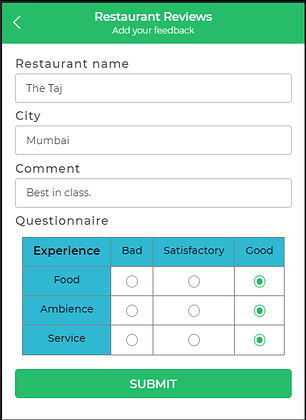
For example, you can add a feedback form to understand from the user the ease of using the online payment feature of the eCommerce site. Or you may want user feedback on the dining experience at a particular restaurant. The output of the Questionnaire control is a JSON Object which contains the array of questions and answers.
Properties
| Property | Description |
|---|---|
| Input Theme | Enables selecting the color of the input button or radio button for user input. |
| Input Background | Defines the background color of cells containing input buttons. |
| Border Color | Specifies the border color for the cells. |
| Selection | Options for single or multi-select functionality. |
| Rows | Represents the questions for which users provide responses in the columns. |
| Columns | Defines the answers or responses to the questions created in the rows. |
| Row Style | Customizes text properties and background color for the rows. |
| Column Style | Customizes text properties and background color for the columns. |
| Table Label | Offers text customization and background color for the table heading. |
Control Outputs
The control outputs, represented by the placeholder {{questionnaire}}, can be referenced in other controls, data queries, or JavaScript functions using the control's unique name.
| Output | Description |
|---|---|
| questionnaire | Represents the user's responses in the Questionnaire. |